Button usage
The Button usage tab allows you to analyze the button usage of loggers in your operation by lane, origin, or destination.
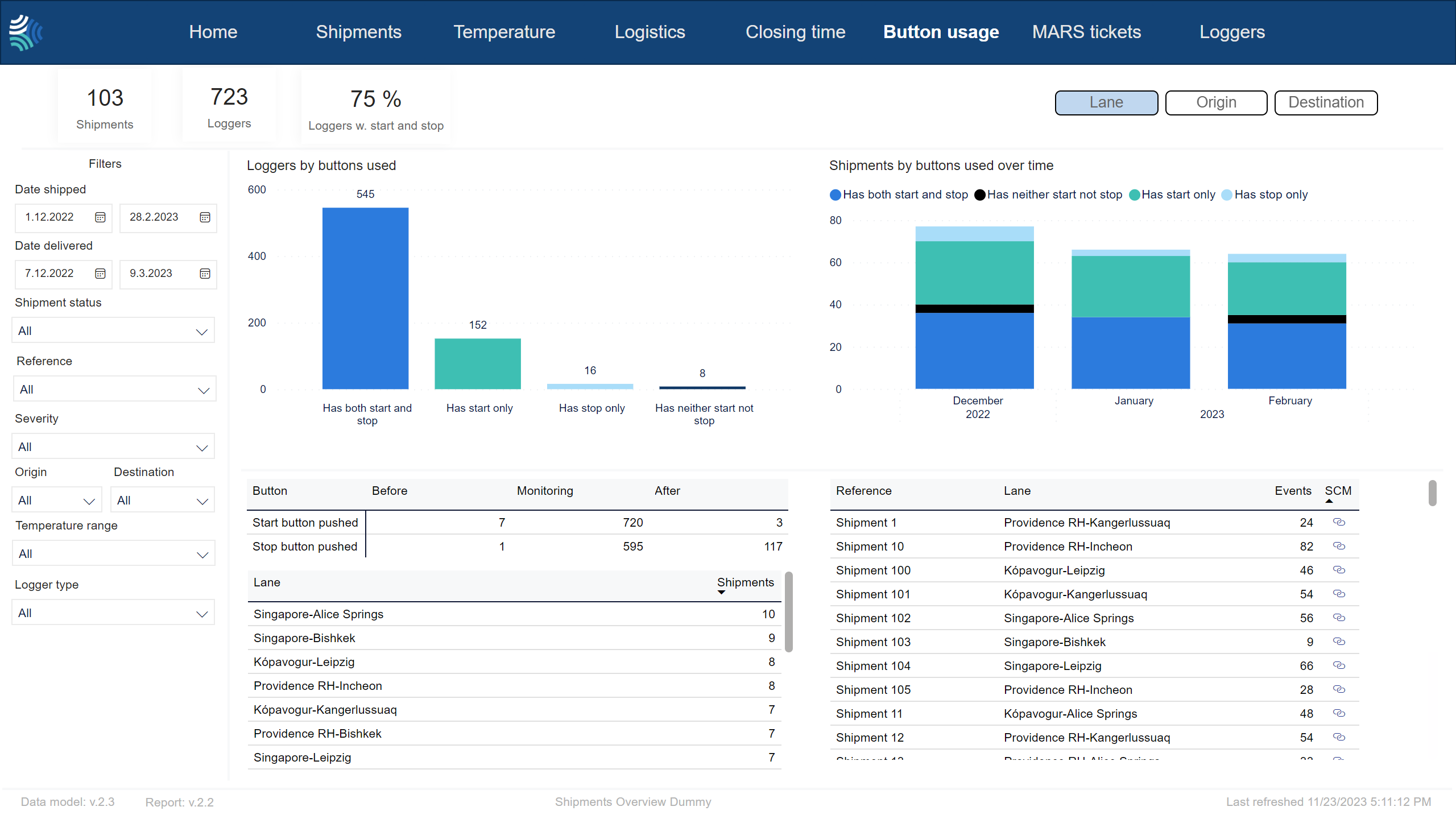
Button usage KPIs
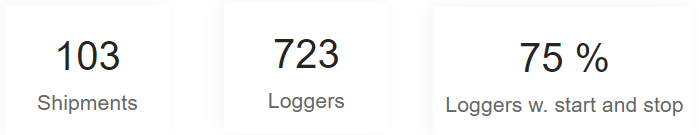
Key performance indicators for button usage for selected shipments.
Item | Description |
|---|---|
Shipments | |
Loggers | Number of loggers in selected shipments. |
Loggers w. start and stop | Percentage of loggers in selected shipments who have had both Start and Stop buttons pressed. |
Note
Not all customers have the same filters. You may not see all of the following filters, and you may have filters not included below.
Tip
For any filter, to clear it, click  .
.
You can use the filter to select shipments data to include in the report using the following criteria:
Item | Description |
|---|---|
Date shipped | Date range for the date shipment was started, in Type a date, or click
|
Date delivered | Date range for the date shipment was delivered, in Type a date, or click
|
Reference | Reference to unique identifier of shipment in customer's system. Click to select, or press CTRL and click to select more than one from the list. |
Severity | Severity of excursion. Click to select, or press CTRL and click to select more than one of the following: |
Status | Current status of shipment. Click to select, or press CTRL and click to select more than one of the following: |
Origin | Origin of shipment. Click to select, or press CTRL and click to select more than one from the list. |
Destination | Destination of shipment. Click to select, or press CTRL and click to select more than one from the list. |
Temperature range/ Stowage condition | Temperature range to filter for. Click to select, or press CTRL and click to select more than one from the list. |
Transportation mode | Transportation mode. Click to select, or press CTRL and click to select more than one from the list. Options include:
|
Carrier | Name of carrier. |
Logger type | Type of logger. Click to select, or press CTRL and click to select more than one from the list. |
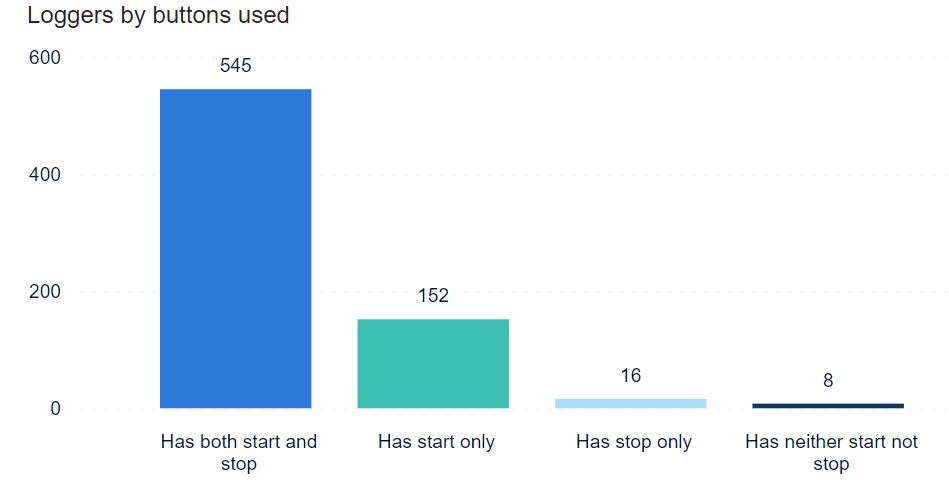
Chart showing the number of loggers that have had buttons pressed in selected shipments.
Note
Shipping shipments are included in the default view, so some of the shipments with only start button pressed will be shipping shipments. Use the filter on the left to only view delivered and closed shipments.
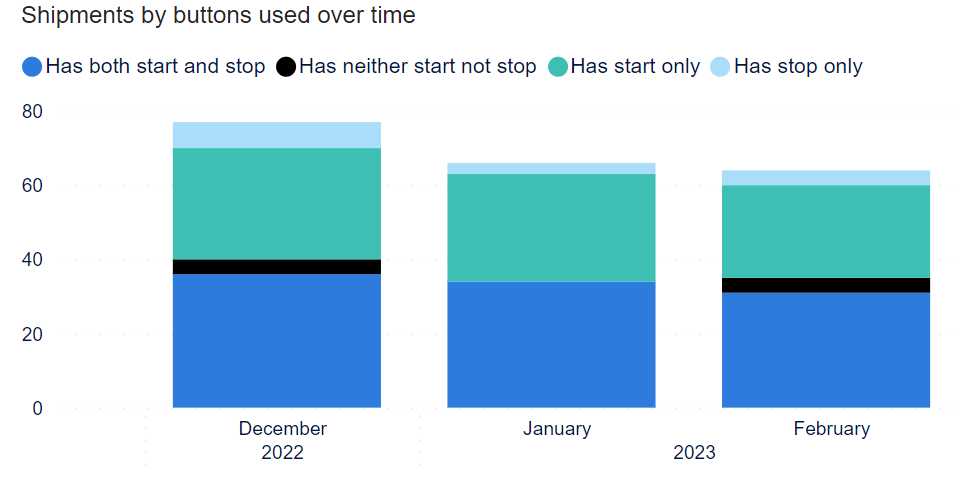
Chart - number of shipments by button usage, grouped by month.
To see button usage by lane, click Lane.
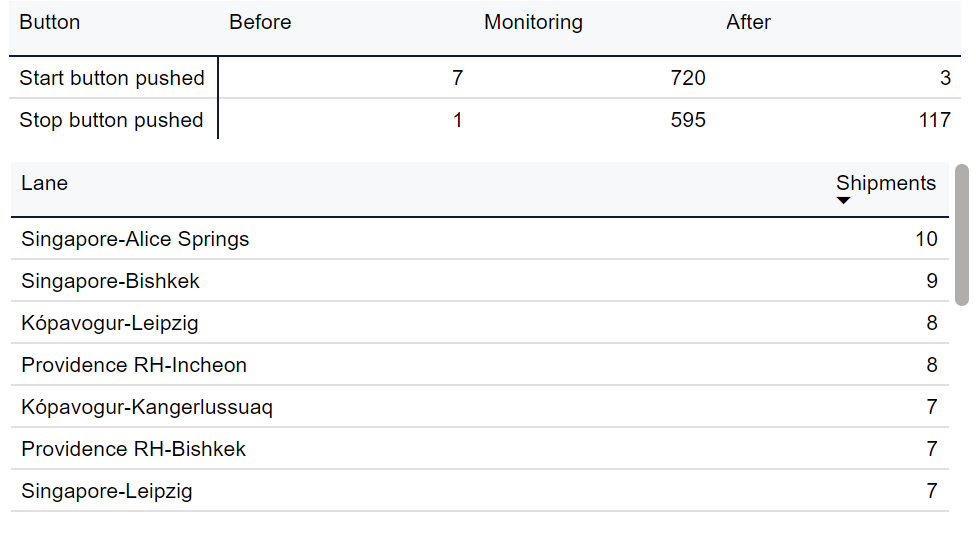
Table showing details about button usage in shipments by lane.
Item | Description |
|---|---|
Button | What button was pressed:
|
Before | Button was pressed before start ignore period is over. |
Monitoring | Button was pressed during monitoring stage: After the ignore beginning period and before the ignore end period. |
After | Button was pressed after end ignore period is over. |
Lane | Lane of shipment. |
Shipments | Number of shipments on this lane. |
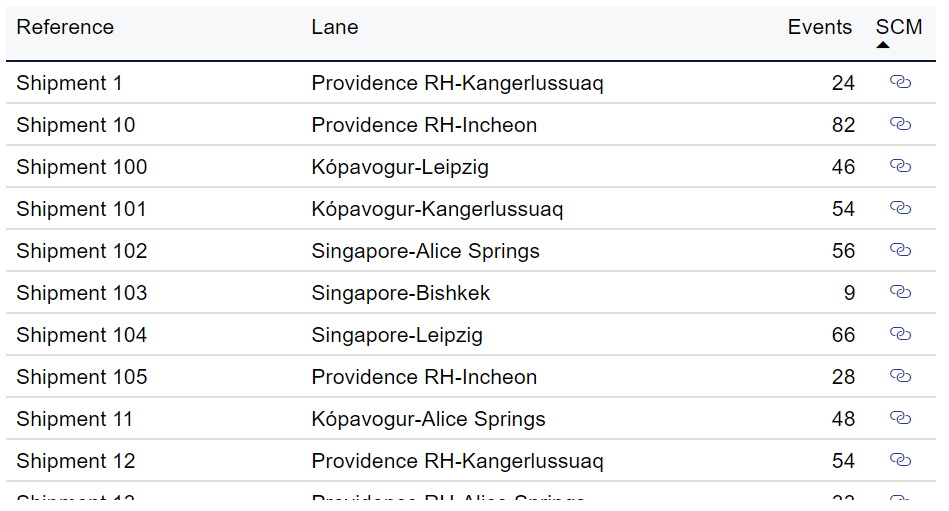
Table showing details about selected shipments by lane.
Note
You can click a shipment in the table to see details about that shipment.
Item | Description |
|---|---|
Reference | Reference to unique identifier of shipment in customer's system. |
Lane | Lane of shipment. |
Events | Number of button events logged in the shipment. |
SCM | Link to shipment in Supply Chain Monitoring (SCM) system. |
To see button usage by origin, click Origin.
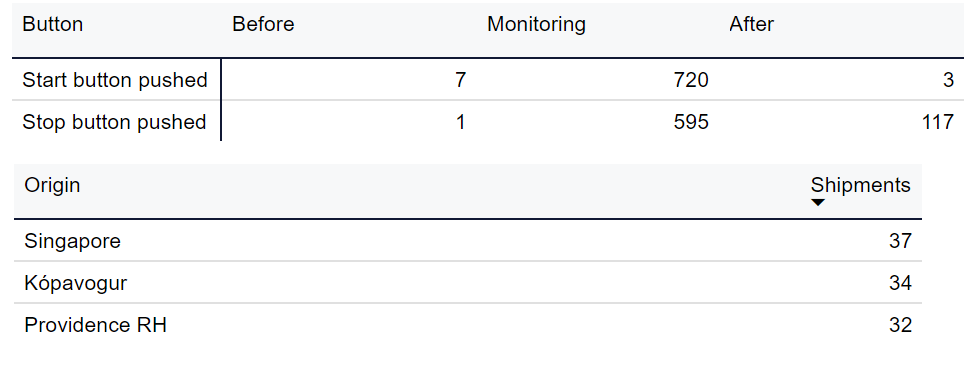
Table showing details about button usage in shipments by origin.
Item | Description |
|---|---|
Button | What button was pressed:
|
Before | Before. |
Monitoring | Monitoring. |
After | After. |
Origin | Origin of shipment. |
Shipments | Number of shipments on this origin. |
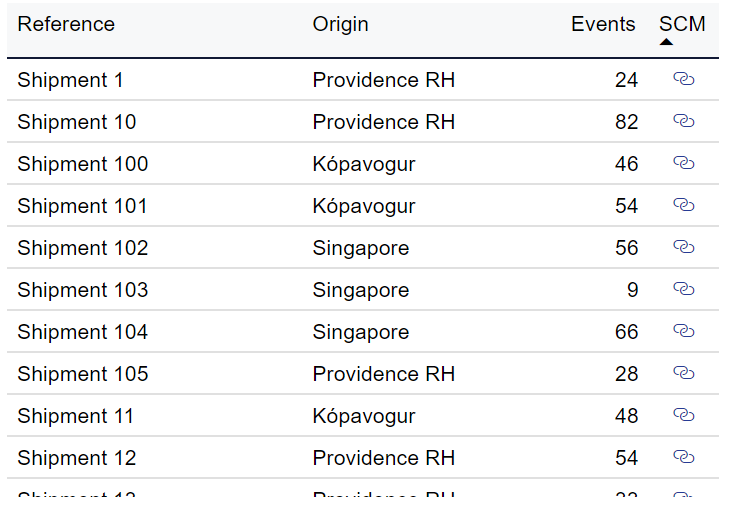
Table showing details about selected shipments by origin.
Note
You can click a shipment in the table to see details about that shipment.
Item | Description |
|---|---|
Reference | Reference to unique identifier of shipment in customer's system. |
Origin | Origin of shipment. |
Events | Number of button events logged in the shipment. |
SCM | Link to shipment in Supply Chain Monitoring (SCM) system. |
To see button usage by destination, click Destination.
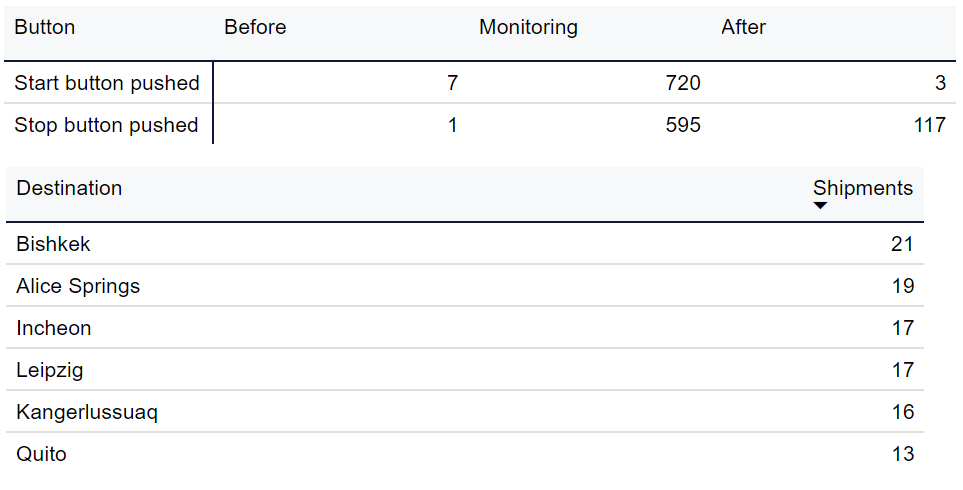
Table showing details about button usage in shipments by destination.
Item | Description |
|---|---|
Button | What button was pressed:
|
Before | Button was pressed before start ignore period is over. |
Monitoring | Button was pressed during the monitoring stage: After the ignore beginning period and before the ignore end period. |
After | Button was pressed after end ignore period is over. |
Destination | Destination of shipment. |
Shipments | Number of shipments on this destination. |
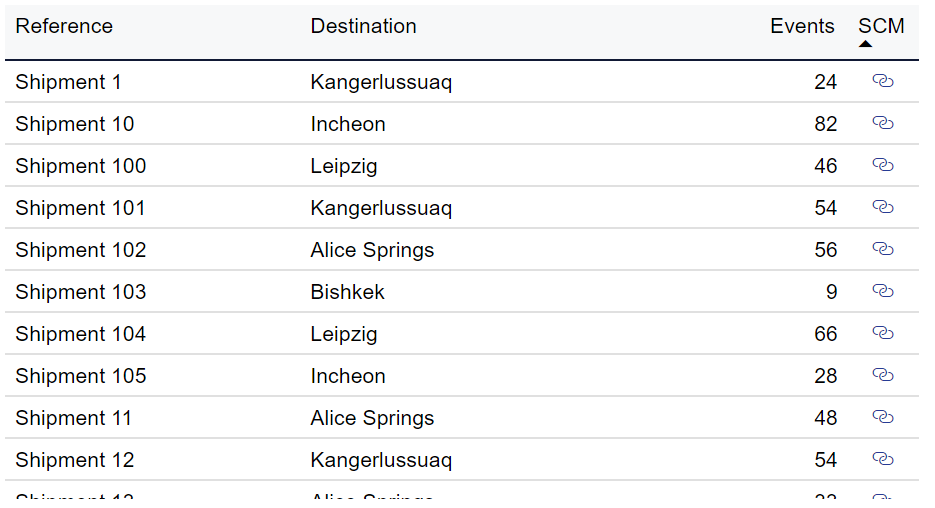
Table showing details about selected shipments by destination.
Note
You can click a shipment in the table to see details about that shipment.
Item | Description |
|---|---|
Reference | Reference to unique identifier of shipment in customer's system. |
Destination | Destination of shipment. |
Events | Number of button events logged in the shipment. |
SCM | Link to shipment in Supply Chain Monitoring (SCM) system. |
