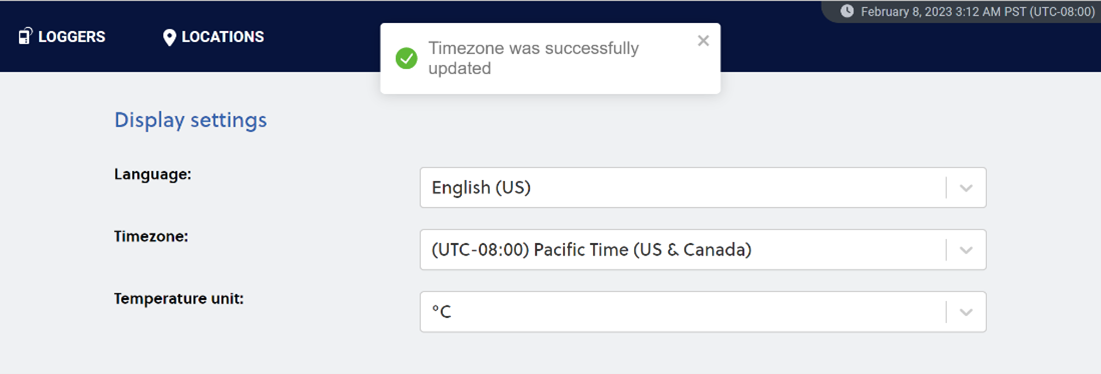What time zone does the platform use?
A default time zone is set up for the whole account. All timestamps in the platform are shown in this predefined time zone.
However, each viewer can edit their own settings and have data displayed in a time zone of their choosing.
For those accessing a shipment via a shared link, it’s possible to select their preferred time zone by clicking on the dropdown list in the top-right corner of the screen:
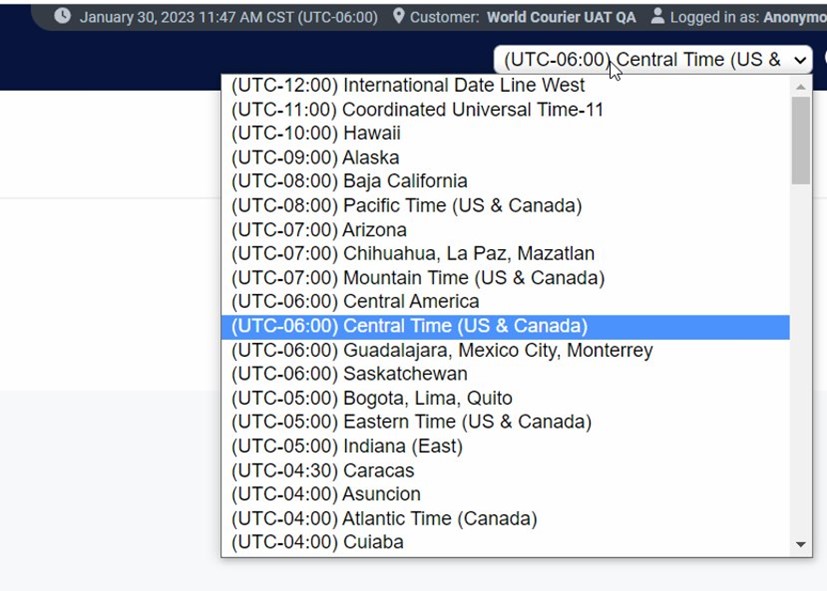 |
For logged-in users, the preferred time zone can be adjusted in the display settings section, which you can access by clicking on the person icon in the top-right corner:

Users can change their own time zone by clicking on the dropdown list and selecting the desired one. A confirmation message will appear on the screen, and the change will apply immediately: