Device layout
Front of device
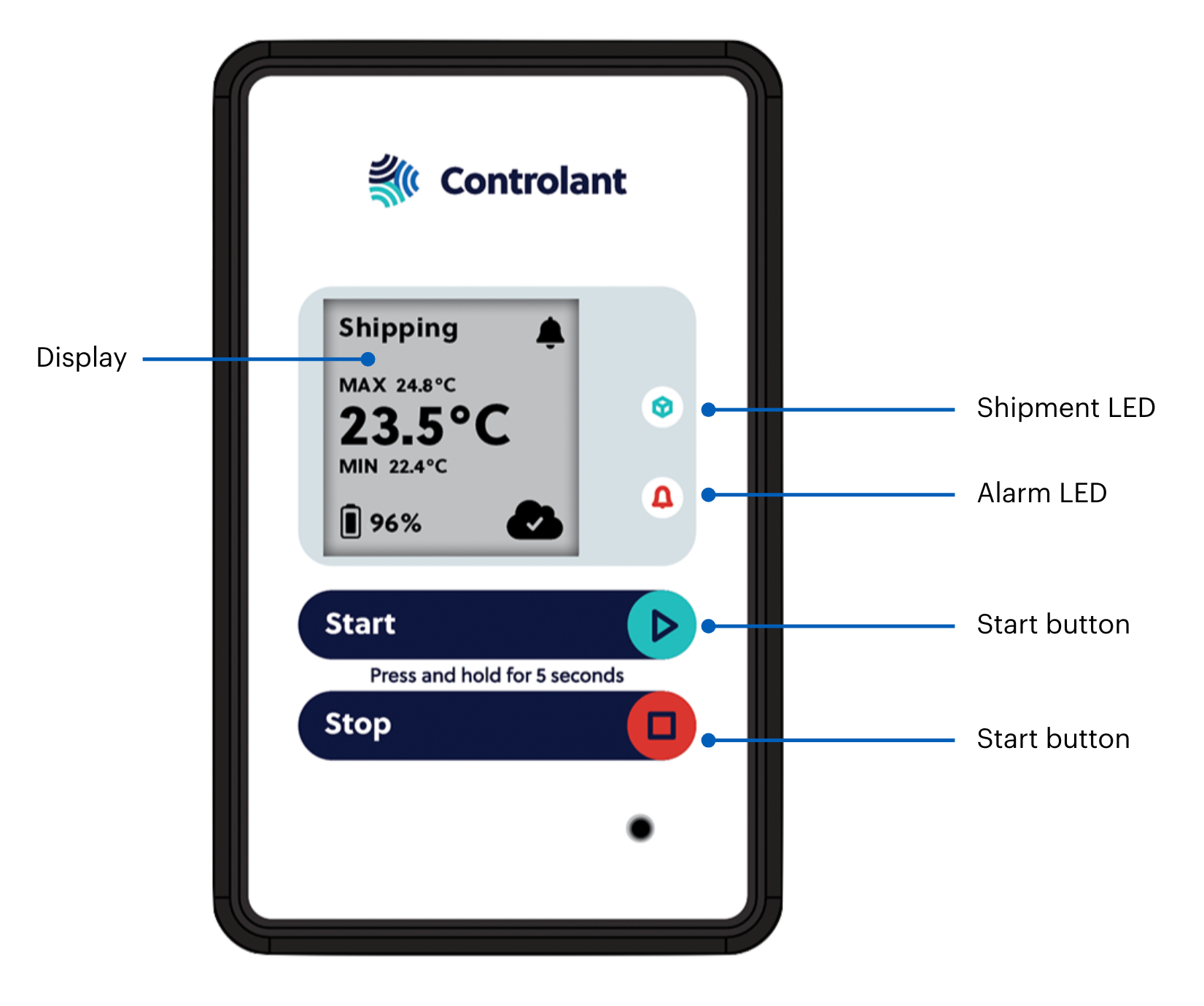
Back of device

Device ID
Each Device ID (Serial ID)starts with "CMS" (Controlant identifier) followed by "30", which is used to identify Saga devices. The last six characters are based on the hexadecimal numeral system that uses decimal numbers (0–9) and six letters: A, B, C, D, E, and F. The numbering happens in sequential order; the first device of each type is given a start number, and the numbering continues for the next in ascending numerical order.
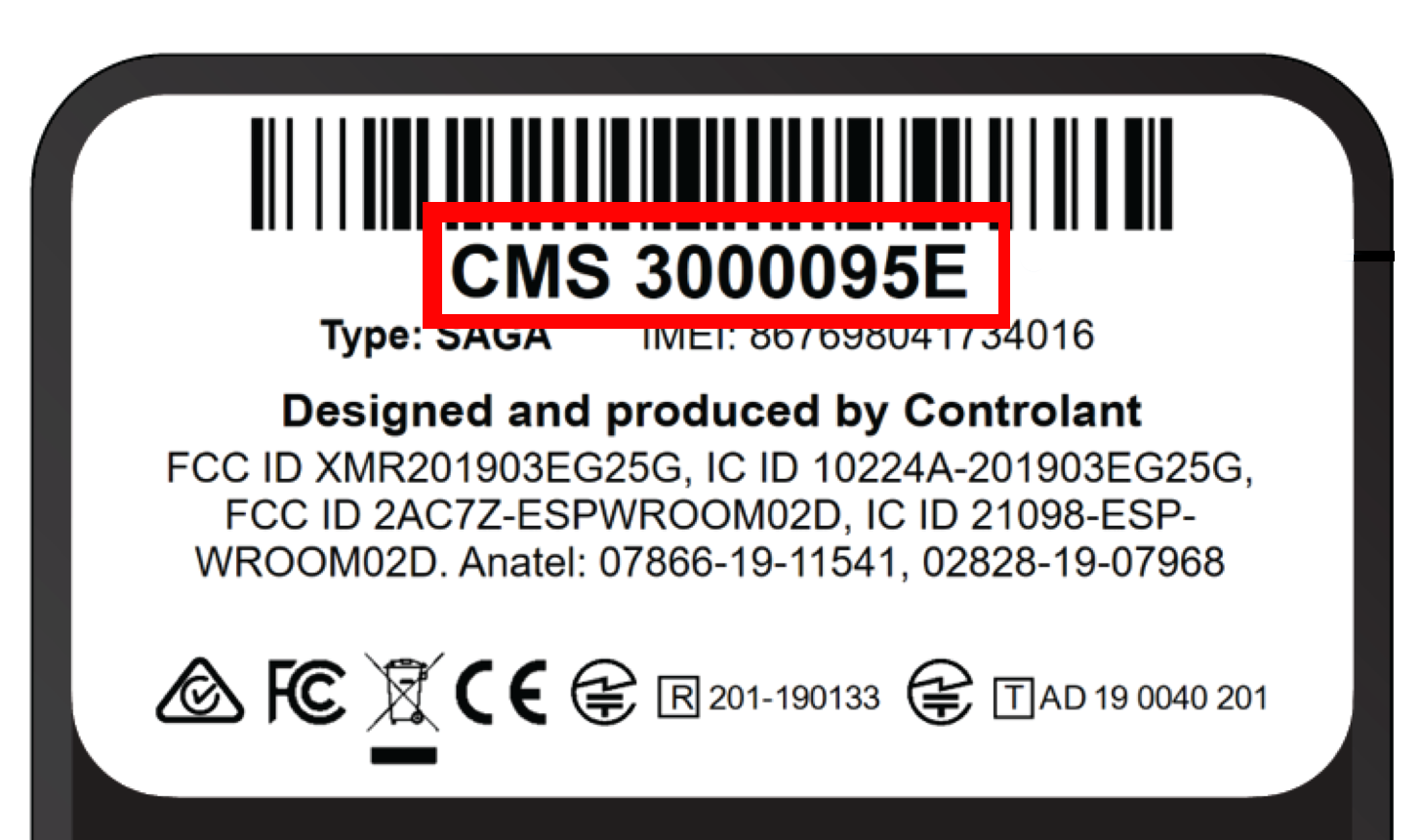

Start and Stop buttons

Start button

Stop button
There are two buttons on the Saga device located under the display. The Saga device only acknowledges a button press after you hold the button for 5-8 seconds. This delay is to prevent accidental button pressing during a shipment.
Tip
We recommend pushing the button for 5-8 seconds.
The action is invalid (i.e., it does not get registered in the SCM system) if you keep pressing the start button or the stop button for more than 12 seconds (more than 20 seconds on firmware 2.5.0 and higher) or less than 3 seconds.
Start or stop a shipment using the buttons
Press and hold the start button/stop button for 5-8 seconds to activate/deactivate the device.
The shipment LED
 lights up when the device registers the button press as valid and remains on for 3 seconds. The lit-up LED light means that you can release the button.
lights up when the device registers the button press as valid and remains on for 3 seconds. The lit-up LED light means that you can release the button.
Tip
We recommend pushing the button for 5-8 seconds.
The action is invalid (i.e., it does not get registered in the SCM system) if you keep pressing the start button or the stop button for more than 12 seconds (more than 20 seconds on firmware 2.5.0 and higher) or less than 3 seconds.
Caution
You should only press the start button or the stop button once every 60 seconds. If you press the buttons more than once within a minute, only the first button press is valid (i.e., the LED will not turn on for 3 seconds).
The device wakes up when you press a button
When you press a button, the device wakes up. It attempts to connect to the Controlant cloud-enabled Controlant Platform (SCM).
You can only trigger a "button press" wake-up once every 30 minutes.
LED indicators

Shipment LED

Alarm LED
The Saga device has two LED indicators on the right side of the display.
The behavior of the shipment LED and the alarm LED depends on the shipment status. These LEDs react to a press of the start button or the stop button.