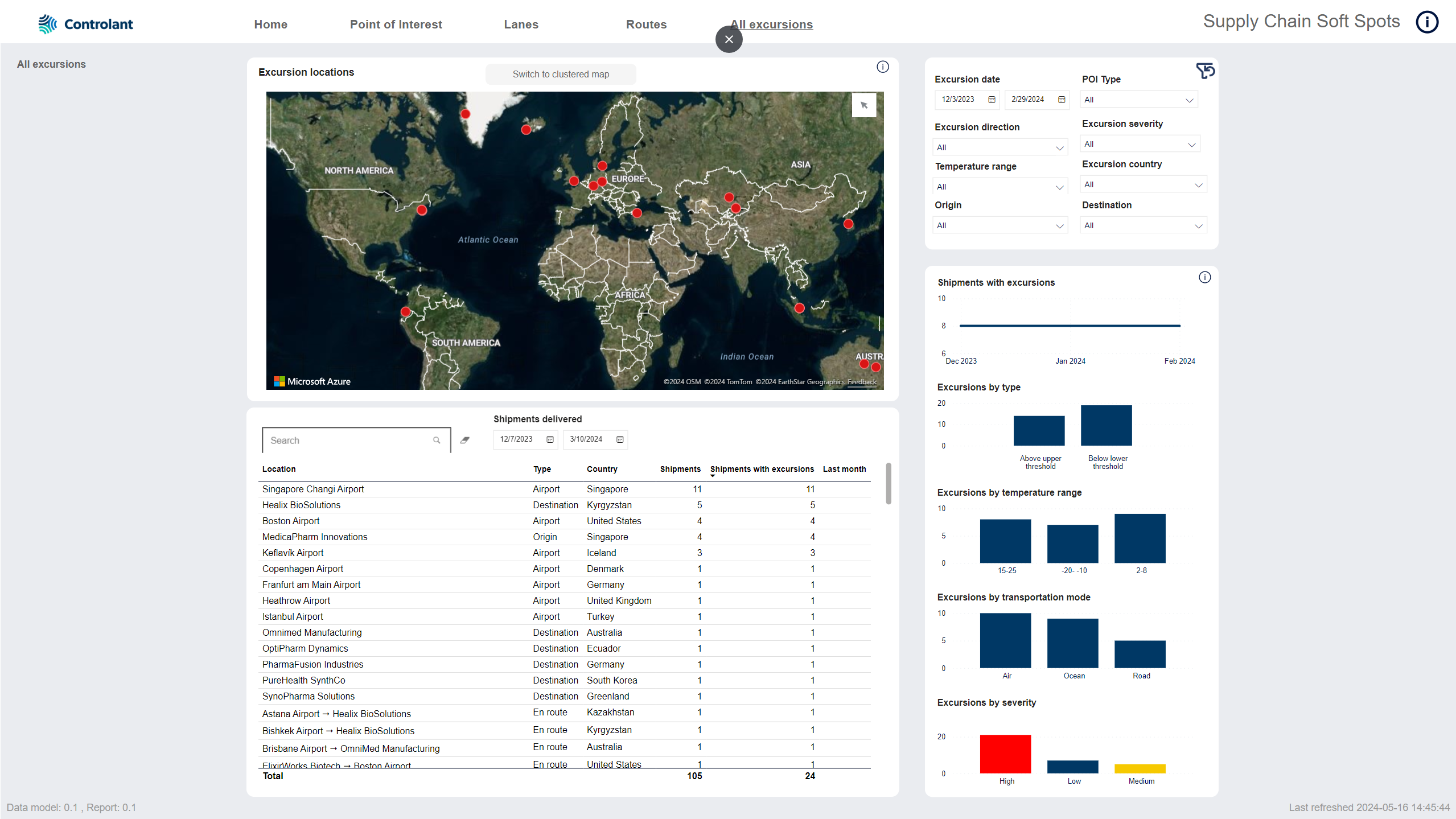Pinpoint Excursions
Release notes for Controlant Analytics - Pinpoint Excursions.
Note
Pinpoint Excursions was formerly known as Supply chain soft spots.
Solution | Controlant Analytics - Pinpoint Excursions |
Version | 1.3.0 |
Type of release | Minor |
Live release date | 1 September 2025 |
Improvements and bug fixes
Updated to use new tables from Pinpoint data model v2.2.0.
This results in the new location group names being displayed in the report.
Fixed filter on home page to use the correct location type.
Customer impact: Low
Solution | Controlant Analytics - Pinpoint Excursions |
Version | 1.2.0 |
Type of release | Minor |
Live release date | 16 May 2025 |
Improvements and bug fixes
Added option to export data to Excel from all tables in the report.
All filters/ slicers in the report now have a search function.
Added option to view a list of shipments on specific segments/ lanes/ routes. The Shipment details page is accessible from the following pages:
Point of Interest
Lanes
Routes
Customer impact: Low
For the user guide for Pinpoint Excursions, see Pinpoint Excursions.
Solution | Controlant Analytics - Pinpoint Excursions |
Version | 1.1.1 |
Type of release | Major |
Live release date | 14 March 2025 |
Improvements and bug fixes
Minor bugfixes.
Customer impact: Low
Solution | Controlant Analytics - Pinpoint Excursions |
Version | 1.1 |
Type of release | Minor |
Live release date | 31 January 2025 |
Improvements and bug fixes
The report was renamed to Pinpoint Excursions.
Improved filtering so that no excursions outside Points of Interest (POIs) are shown on the maps on the Points of Interest and All excursions pages when a POI is selected.
This report also uses the improved Pinpoint data model with improved accuracy for POI association.
Customer impact: Low
Solution | Controlant Analytics - Pinpoint Excursions |
Version | 1.0 |
Type of release | Major |
Live release date | 26 September 2024 |
You can use the Pinpoint Excursions to identify “soft spots” in your supply chain - locations where critical excursions occur.
Inefficiencies in the supply chain, such as critical temperature excursions, come with a significant cost for pharmaceutical companies. Supporting deviations requires manual effort, increases time to release the product, eventually increasing the cost of capital, and possibly resulting in drug shortages and/ or loss of product.
Please reach out to your Customer Success Manager for a product demo and pricing of the Pinpoint Excursions.
Note
Pinpoint Excursions was formerly known as Supply chain soft spots.
For more information, see Pinpoint Excursions.
New features
The Home page shows overview of points of interest (POI):
Interactive map showing POIs with excursions.
Number of locations with excursions by type of location.
Monthly shipments with excursions by date delivered.
List of POI with details about the location, shipments and excursions.
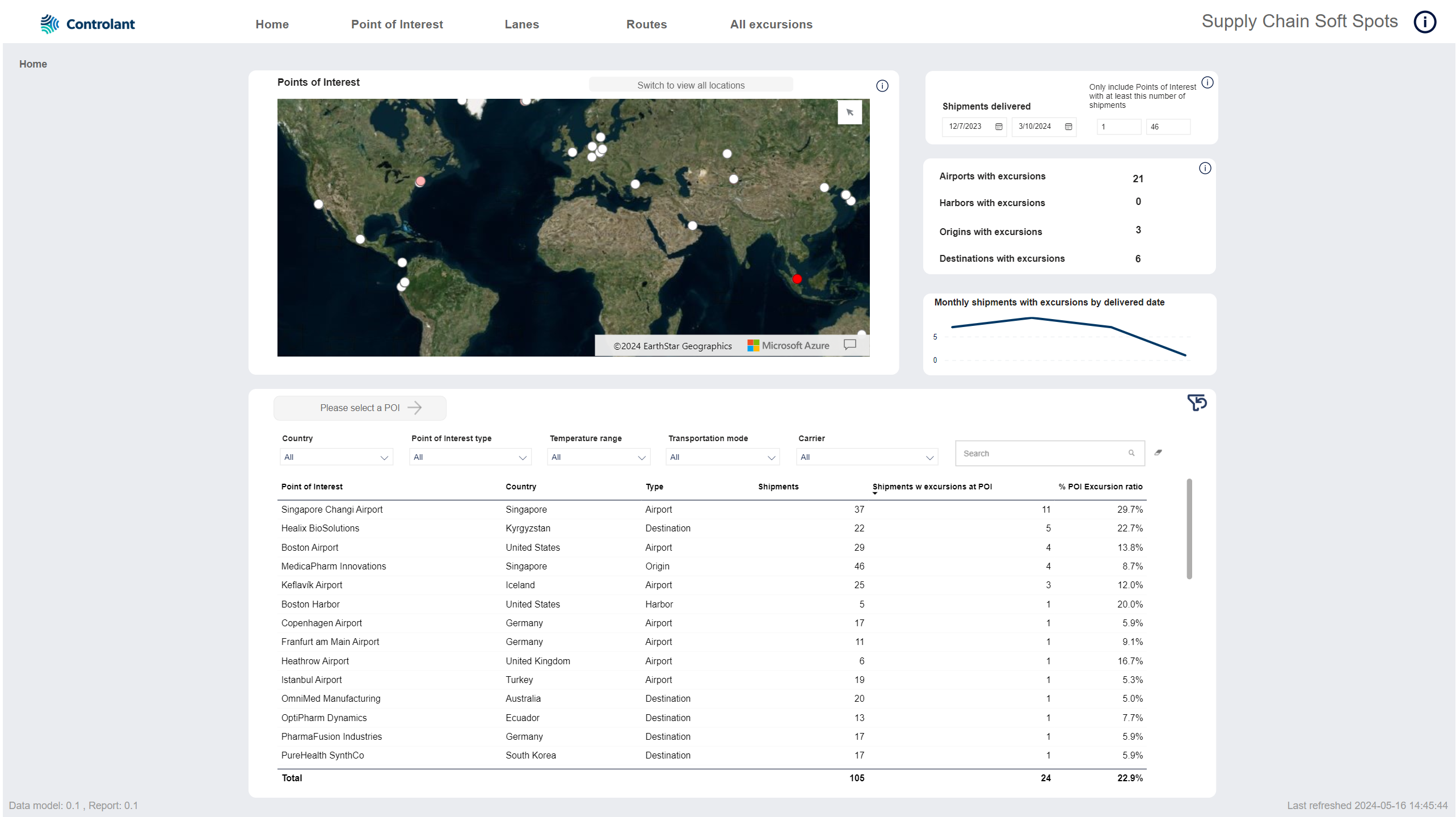
The Point of interest page shows in depth information about excursions at a specific point of interest (POI), including excursions that occurred on the incoming or outgoing legs:
Heat map showing location of excursions at this POI.
Temperature trend of all selected shipments after arrival at this POI.
Details about excursions at this POI as well as on inbound or outbound legs.
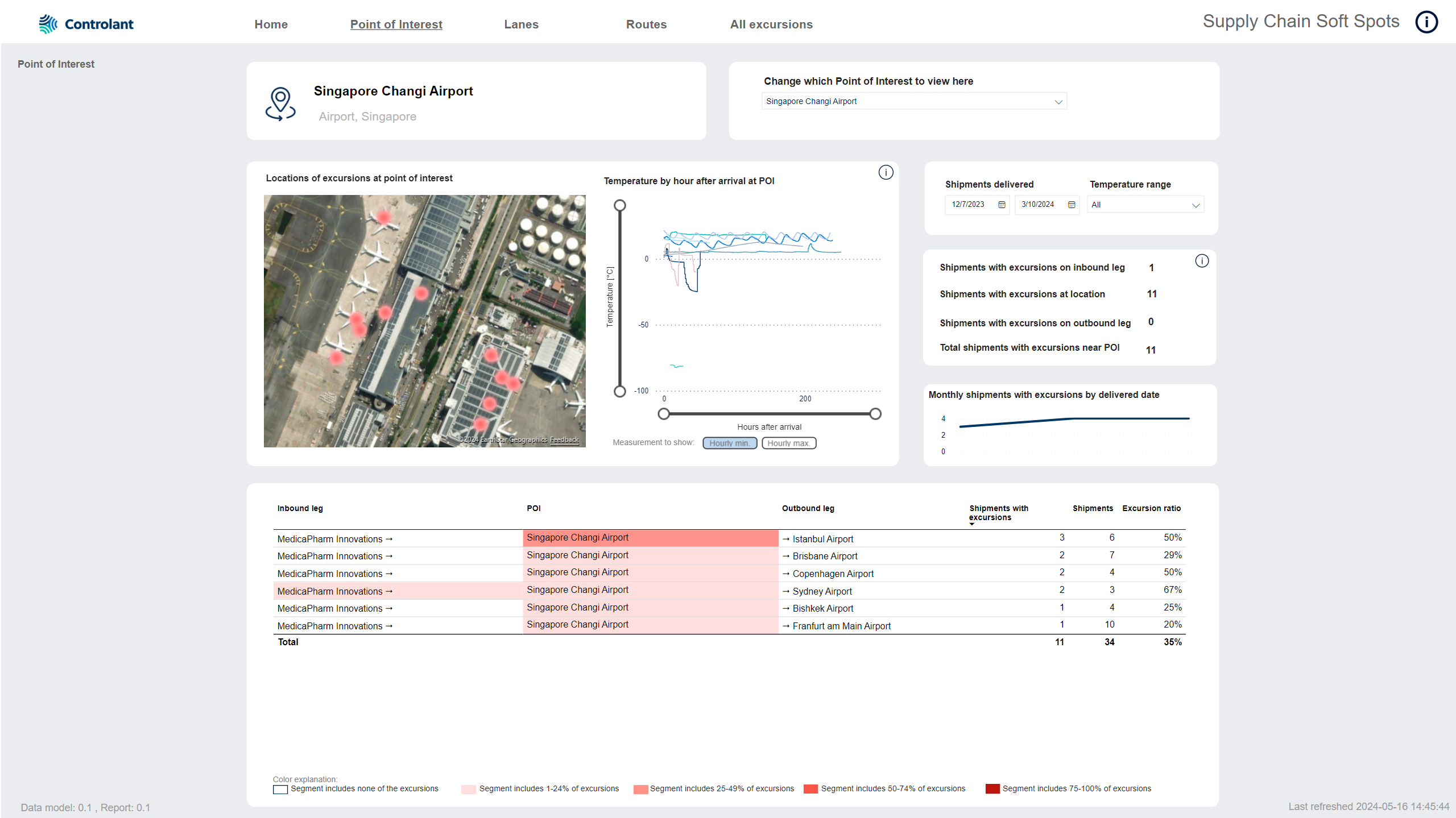
The Lanes page shows information about excursions at specific lanes:
KPIs showing trend in excursions.
List of lanes.
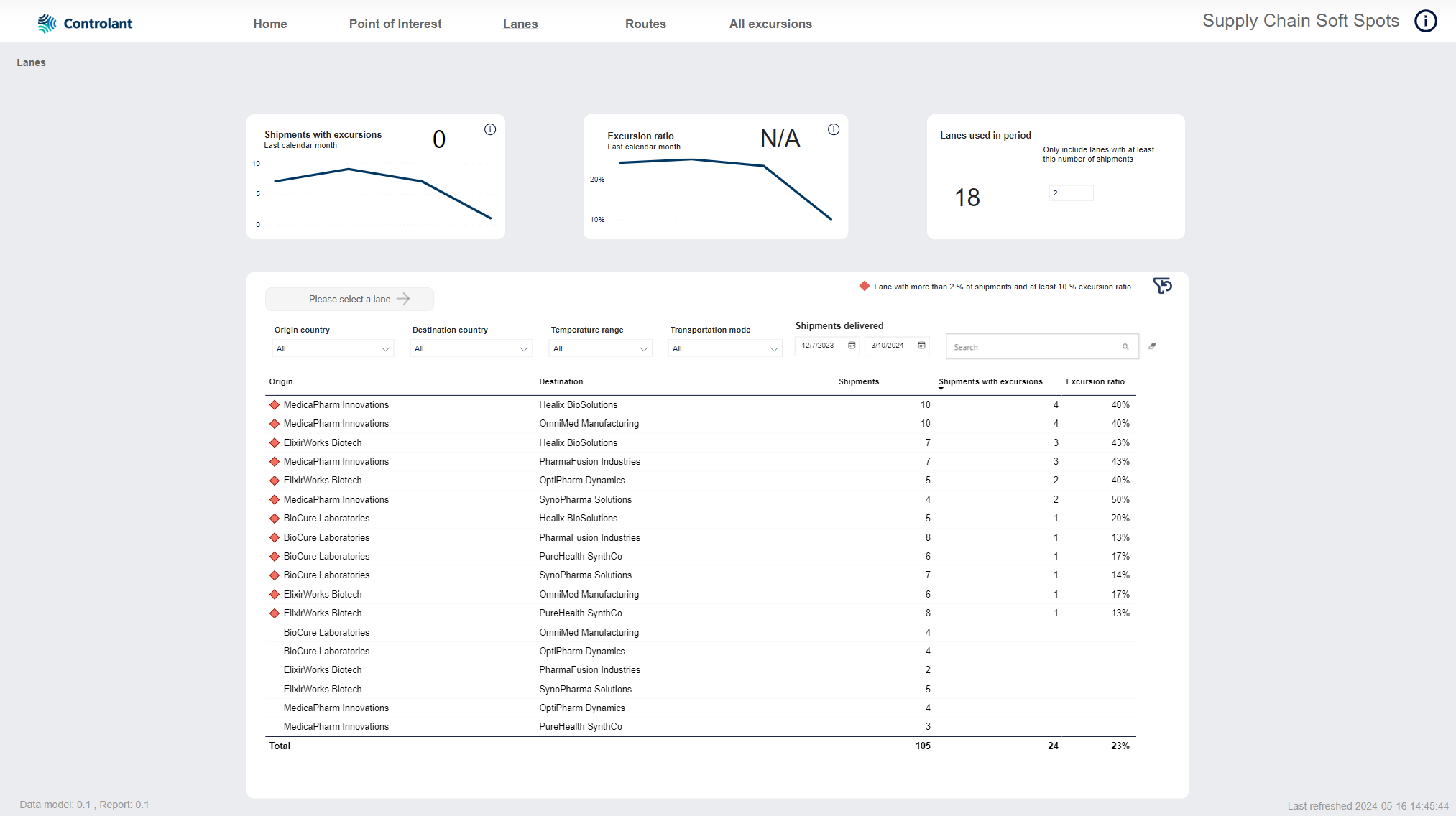
The Routes page shows detailed information about the routes on a specific lane:
Different routes on the lane.
Locations of excursions on this lane and type of location.
List of routes with details on stops along the way.
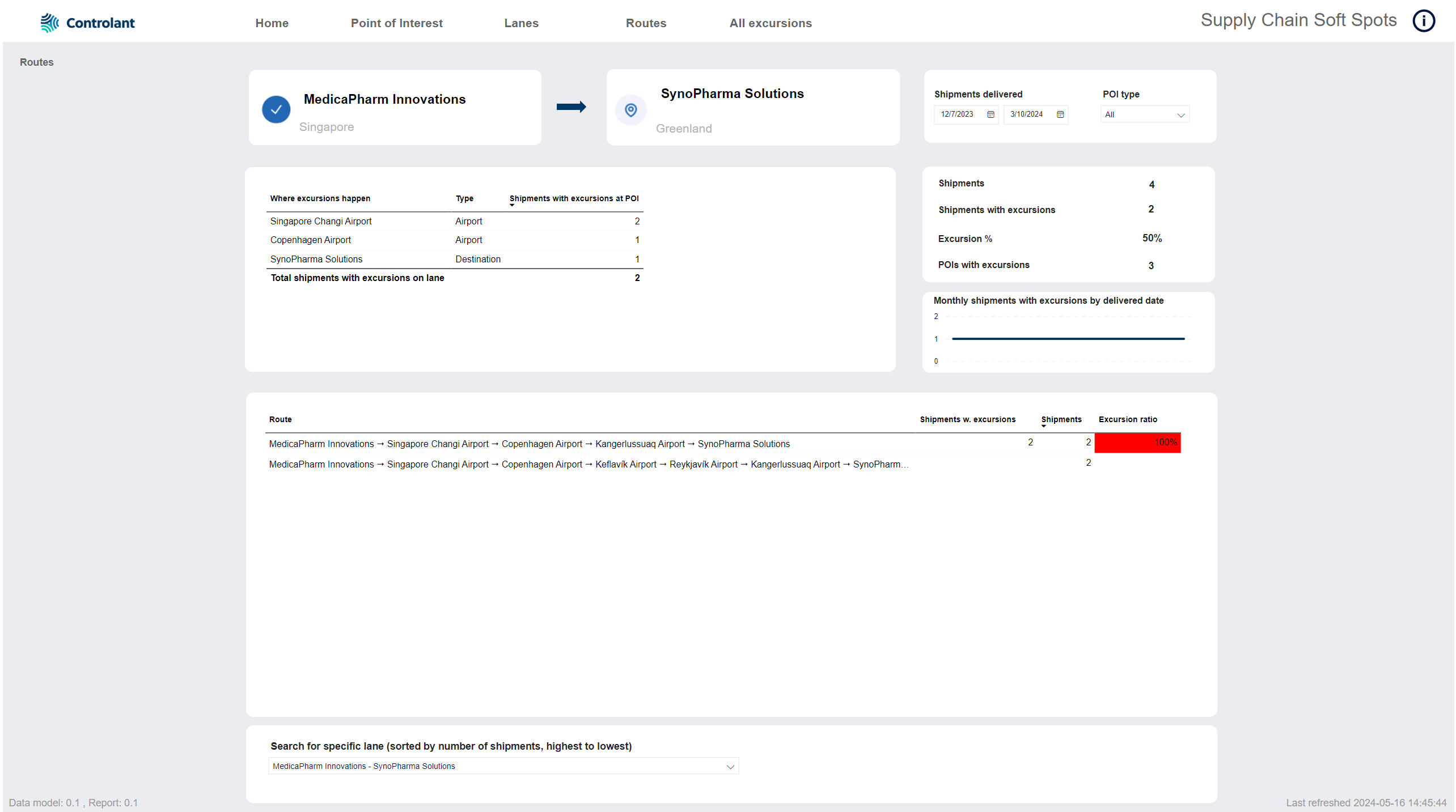
The All excursions page shows information about all excursions:
Map showing location of excursions, clustered or non-clustered.
KPIs for excursions.
List of all locations/ legs that have excursions.