Point of Interest
The Point of Interest page shows in depth information about excursions at a specific point of interest (POI), including excursions that occurred on the inbound or outbound legs:
Heat map showing location of excursions at this POI.
Temperature trend of all selected shipments after arrival at this POI.
Details about excursions at this POI as well as on inbound or outbound legs.
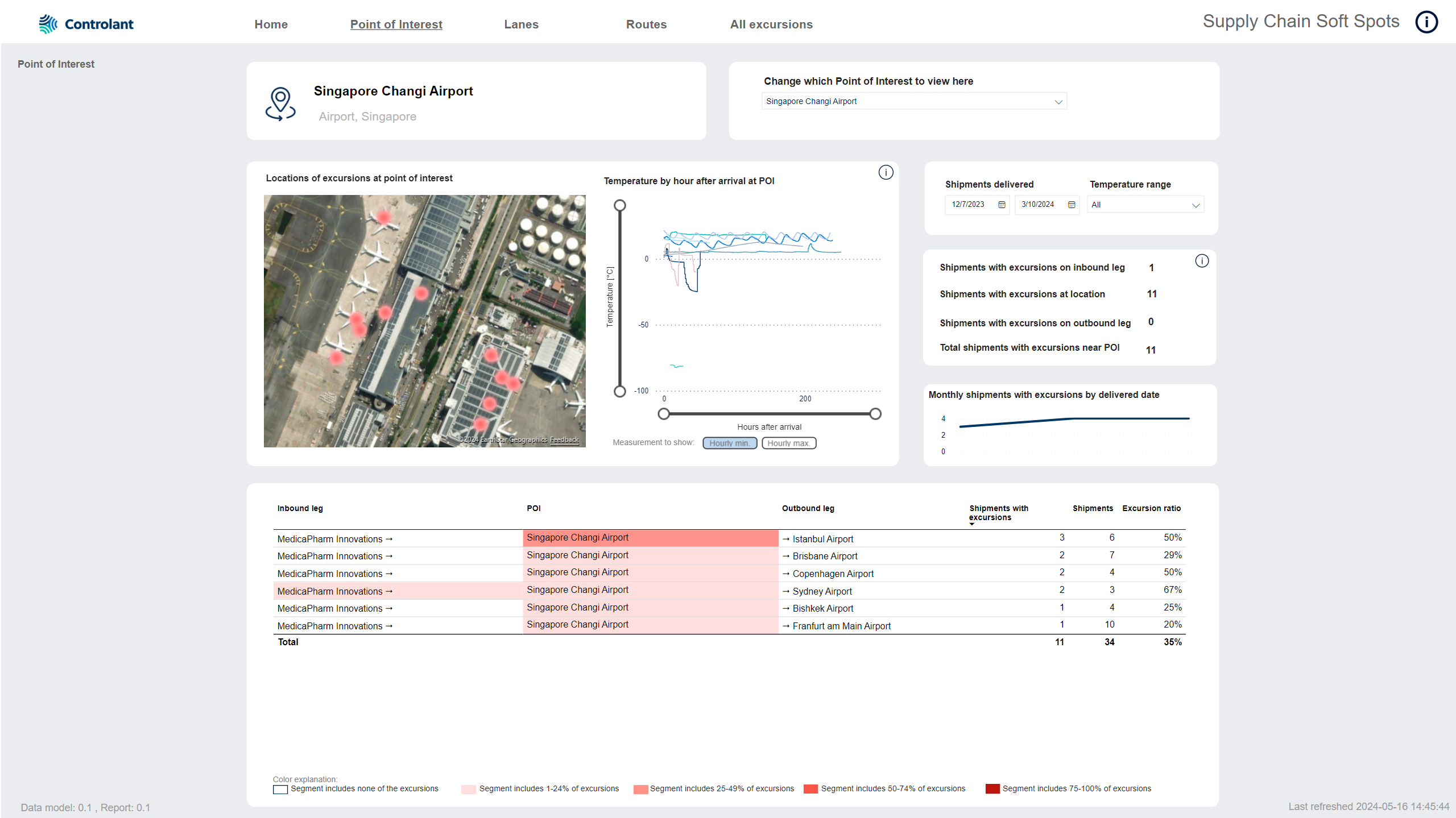
Note
A point of interest (POI) is a a customer defined location, airport or harbor that shipments have traveled to and/or from.
Current POI
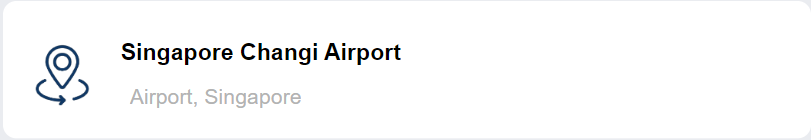
Point of interest: Name of POI, type of POI and location of POI.
Change which Point of Interest to view here
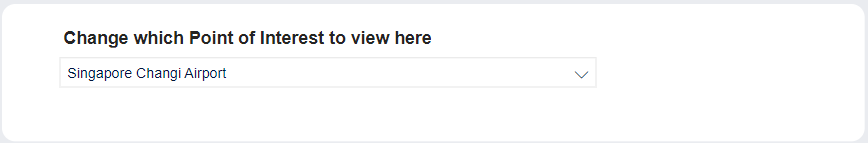
You can use the list to select another POI.
In the list, click another POI. The tab will update with data about the selected POI.
Tip
Start typing in the search box to filter the POIs in the list.
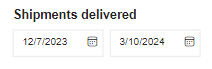
You can filter the data in the page by the following parameters:
Item | Description |
|---|---|
Shipments delivered | |
Temperature range | Temperature range. Configured temperature range for selected shipments. Click one or more from the list. |
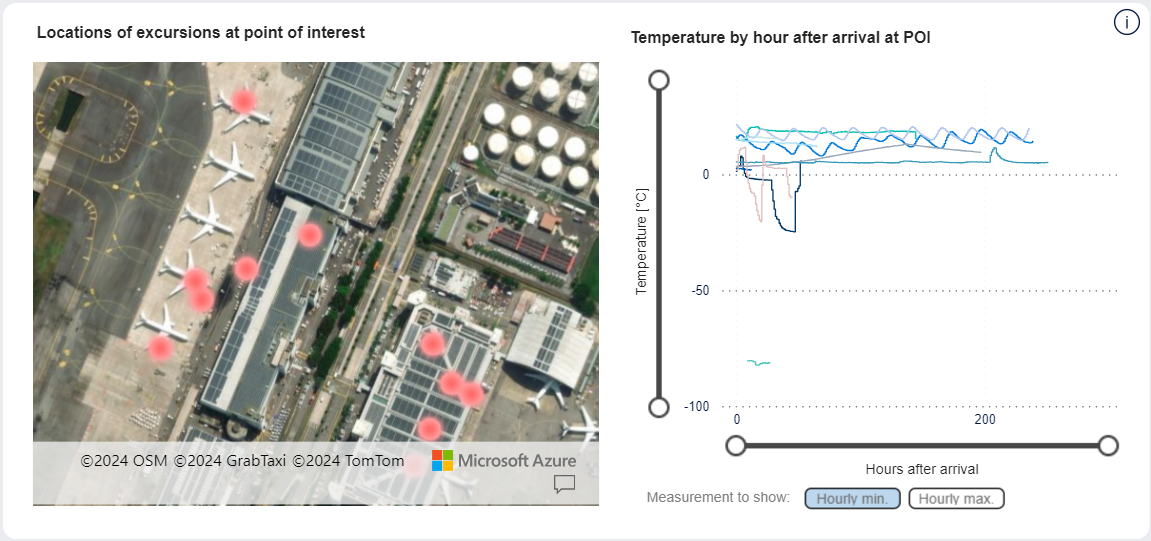
Details about this POI: Map showing location of excursions and graph showing temperature of shipments after arrival at the POI.

Interactive map showing exact location of excursions at this POI.
Tip
You can hover over a POI to see the following information:
geocoordinates of location
name of location
number of shipments with excursions at location
You can zoom in and out on the map:
To zoom in on the map, do one of the following:
Double-click the map.
Scroll up with the scroll button on your mouse.
To zoom out on the map, scroll down with the scroll button on your mouse.
You can resize the map:
To see a larger map, click
 (focus mode).
(focus mode).A larger map appears.
To return to the dashboard, click Back to report.
The previous page appears.
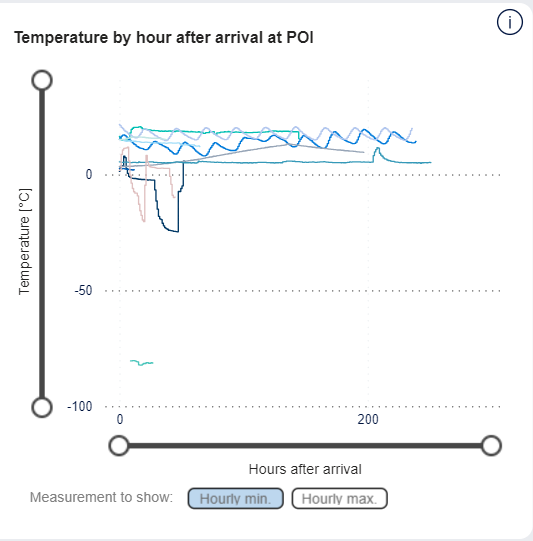
Graph showing temperature measurements of shipments after arrival at this POI.
Tip
You can toggle between showing the lowest or highest temperature measurements for each hour.
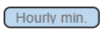 - click to see lowest temperature reading for each hour
- click to see lowest temperature reading for each hour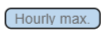 - click to see highest temperature reading for each hour
- click to see highest temperature reading for each hour
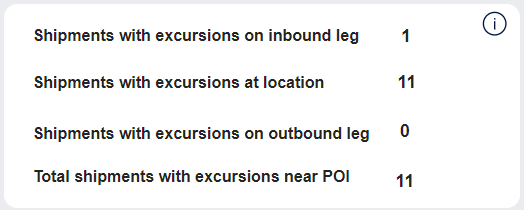
KPIs for this POI.
Item | Description |
|---|---|
Shipments with excursions on inbound leg | Number of shipments with excursions on the inbound leg - the leg of the shipment before arriving at this POI. |
Shipments with excursions at location | Number of shipments with excursions that occurred at this POI. |
Shipments with excursions on outbound leg | Number of shipments with excursions on the outbound leg - the leg of the shipment after leaving this POI. |
Total shipments with excursions near POI | Number of shipments with excursions that occurred at this POI or on inbound or outbound legs. |
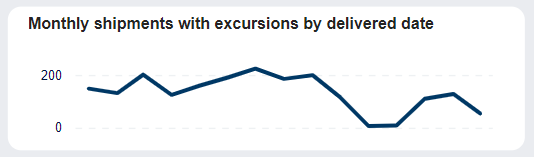
Trend for number of shipments with excursions at this POI in the period selected in the filter above.
Tip
You can hover over images/graphs to see details in a pop-up.
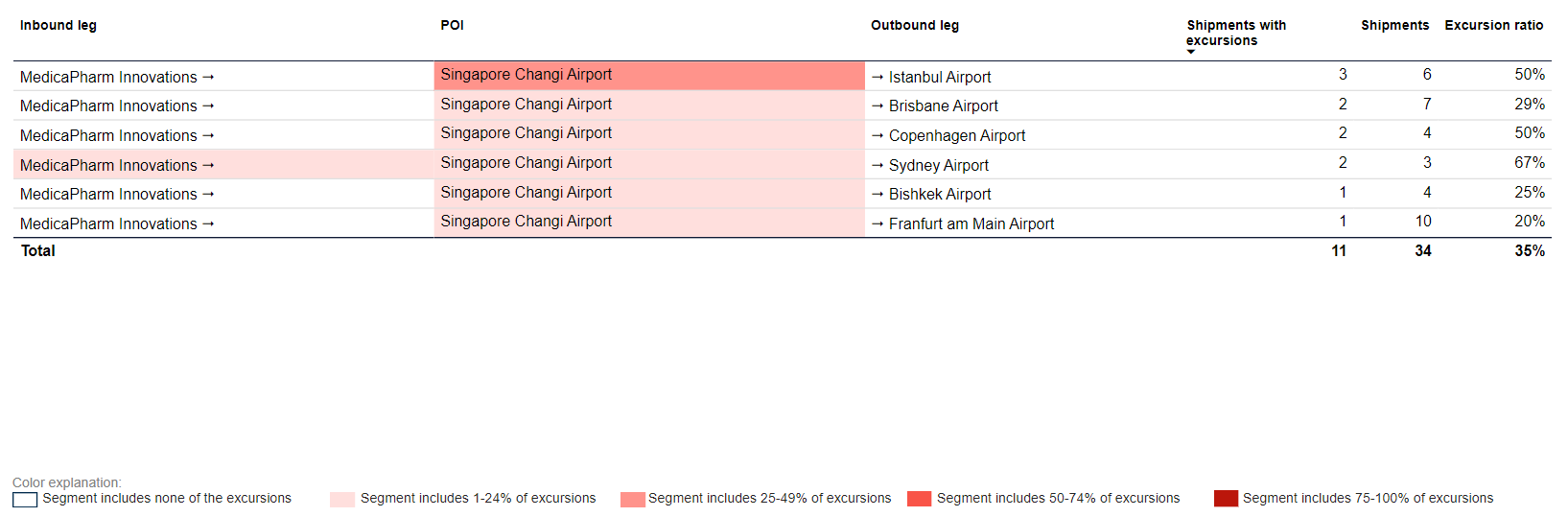
List of segments going through this POI. A segment is part of a shipment that a contains a POI as well as one or both of an incoming leg and/ or an outgoing leg.
Details about shipments on segment
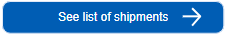
Select a segment in the table below and click the button to view a list of shipments on the selected segment in the Shipment details page.
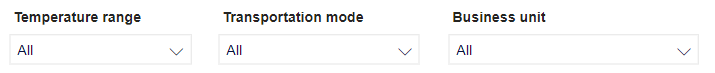
You can filter the data in the page by the following parameters:
Tip
To filter the list of options, start typing in the search field.
Item | Description |
|---|---|
Temperature range | Temperature range. Configured temperature range for selected shipments. Click one or more from the list. |
Transportation mode | Mode of transportation of the shipment. Click one or more from the list: |
Business unit | Business unit of the shipment. |
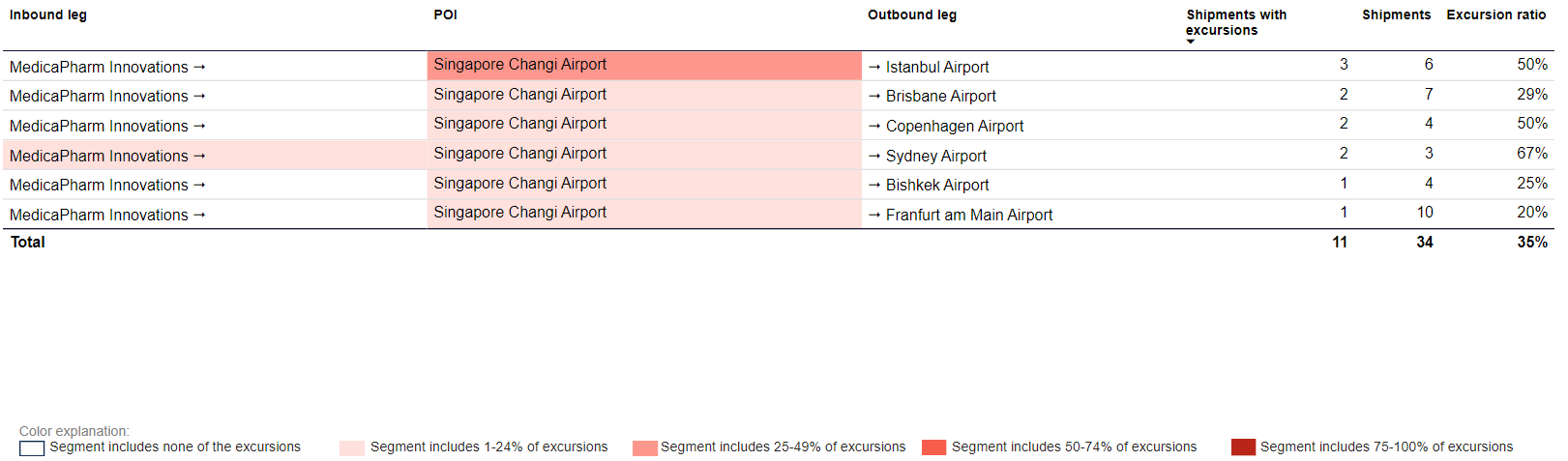
Tip
The background color of each location or leg indicates the ratio of excursions that occur on that POI/ leg. The darker the red color, the higher the ratio of excursions on the segment.
 - POI/ leg has no excursions.
- POI/ leg has no excursions.
 - POI/ leg has 1–24% of excursions.
- POI/ leg has 1–24% of excursions.
 - POI/ leg has 25–49% of excursions.
- POI/ leg has 25–49% of excursions.
 - POI/ leg has 50–74% of excursions.
- POI/ leg has 50–74% of excursions.
 - POI/ leg has 75–100% of excursions.
- POI/ leg has 75–100% of excursions.
You can do the following with data in tables:
Export data:
Export the data with the current layout
Export summarized data:
as a comma separated values file, .csv
as an Excel file, .xlsx
Show as a table
Spotlight
Get insights
Sort descending
Sort ascending
Sort by column
Tip
You can click any column header to sort the contents of the table by the contents of that column. An arrow indicates the column the table is sorted by: An arrow pointing up indicates ascending order, and an arrow pointing down indicates descending order. Click the column header to toggle between the two.
Tip
To filter the list of options, start typing in the search field.
Tip
Hover over a record in the table and a pop-up will appear with a breakdown of the excursions in this lane segment as well as the full location and leg names if those are not completely visible.
Item | Description |
|---|---|
Inbound leg | Inbound leg; leg shipment took to get to POI. Name of location from which the shipment came to the POI. NoteThe background color of each location or leg indicates the ratio of excursions that occur on that leg. |
POI | Name of POI. NoteThe background color of each location or leg indicates the ratio of excursions that occur on that leg. |
Outbound leg | Outbound leg; leg shipment took to leave POI. Name of location to which the shipment went from the POI. NoteThe background color of each location or leg indicates the ratio of excursions that occur on that leg. |
Shipments with excursions | Number of shipments with excursions on this segment. |
Shipments | Number of shipments on this segment. |
Excursion ratio | Ratio of shipments with excursions on this segment. |
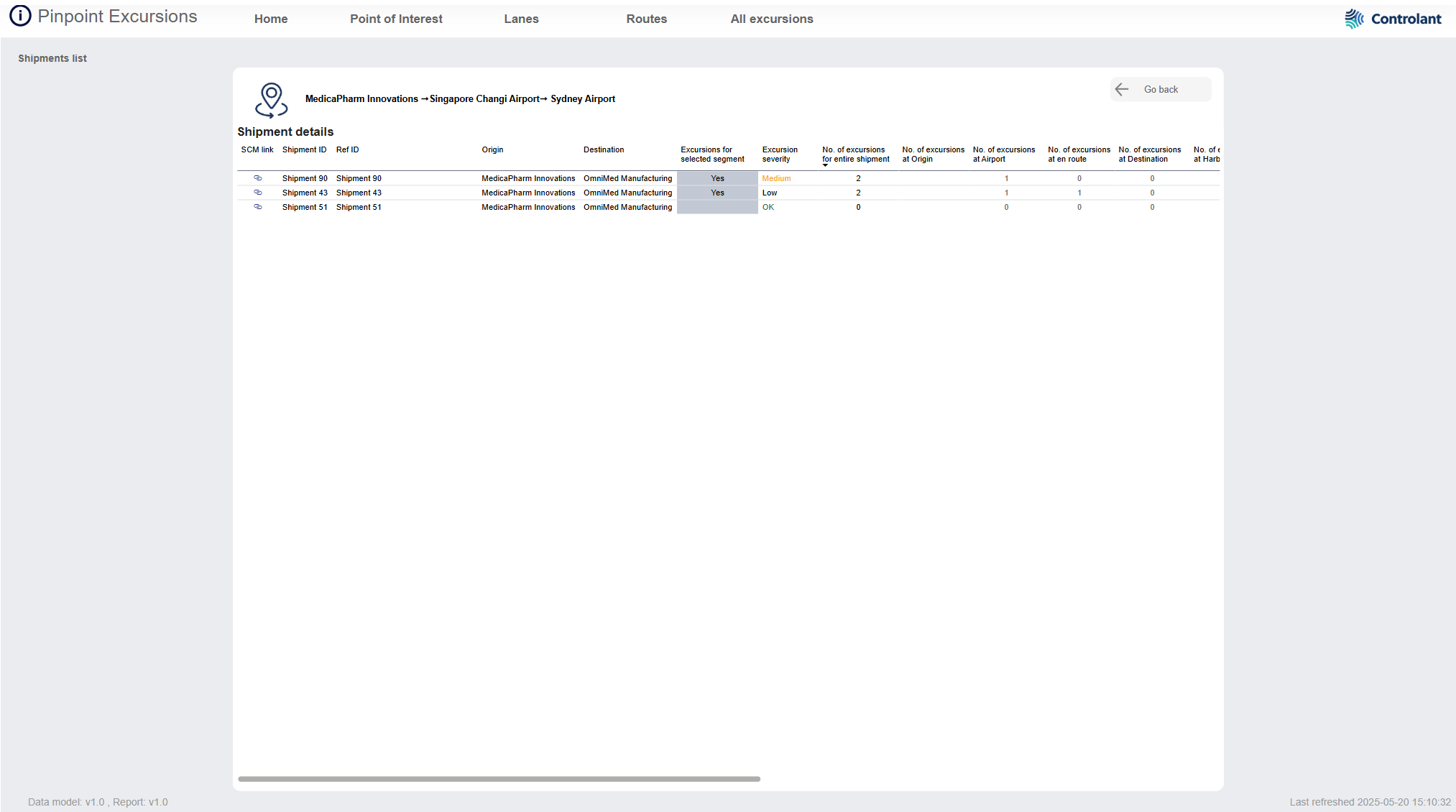
The Shipment details page contains a list of all shipments on the selected points of interest and adjacent locations (segment).
Note
This page is a drill through page and can only be accessed from the Point of Interest page.
To open the Shipment details page, in the Point of Interest page, in the details table, select a segment and click See list of shipments. The Shipment details page appears.
To return to the page, click Go back.
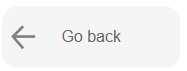
The previous page appears.
Note
To see all of the contents of the Shipment details table, you may need to scroll right.
Tip
Hover over a record in the table and a pop-up will appear with a list of all locations on the segment and the number of excursions at each location:
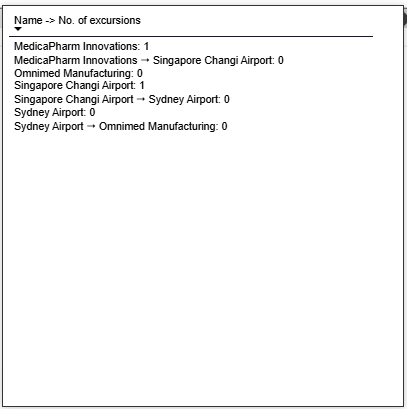
Shipment details table
You can do the following with data in tables:
Export data:
Export the data with the current layout
Export summarized data:
as a comma separated values file, .csv
as an Excel file, .xlsx
Show as a table
Spotlight
Get insights
Sort descending
Sort ascending
Sort by column
Tip
You can click any column header to sort the contents of the table by the contents of that column. An arrow indicates the column the table is sorted by: An arrow pointing up indicates ascending order, and an arrow pointing down indicates descending order. Click the column header to toggle between the two.
Item | Description |
|---|---|
SCM link | Link to shipment in Controlant Platform (SCM). |
Shipment ID | Unique identifier of shipment. |
Ref Id | Customer created reference to shipment. |
Origin | Origin location of shipment. |
Destination | Destination location of shipment. |
Excursions for selected segment | Number of excursions that have occurred on the selected segment. |
Excursion severity | Severity of excursions on the selected segment in this shipment:
In case of multiple excursions, this will show the severity of the highest severity excursion. |
No. of excursions for entire shipment | Number of excursions that have occurred on this shipment. |
No of excursions at Origin | Number of excursions that have occurred at the origin location of the shipment. |
No of excursions at Airport | Number of excursions that have occurred at an airport location on the shipment. |
No of excursions at en route | Number of excursions that have occurred en route on the selected segment (in legs between points of interest). |
No of excursions at Destination | Number of excursions that have occurred at the destination location of the selected segment. |
No of excursions at Harbour | Number of excursions that have occurred at a harbor location on the selected segment. |
Shipped date | Date shipment was shipped, in in |
Delivered date | Date shipment was delivered, in in |
Carrier | Name of carrier, as configured in custom properties in Supply Chain Monitoring. |
From country | Origin country of shipment. |
To country | Destination country of shipment. |
Temperature range | Temperature boundaries configured for shipment. |
Route | Route of shipment - indicating each location along the way. |
