Points of interest
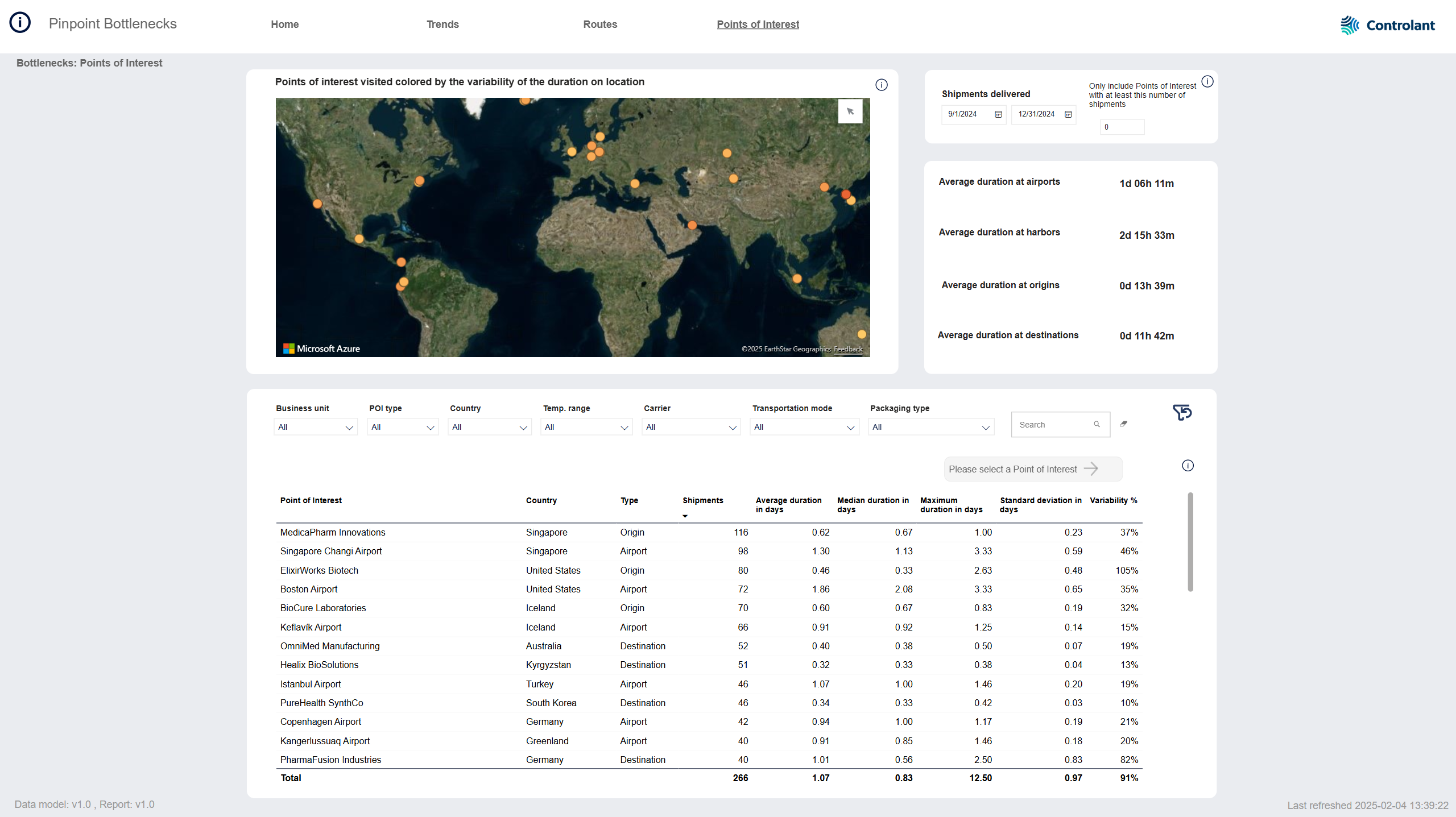
The Points of interest page shows details about lead times at specific points of interest (POIs).
Interactive map showing location of POIs where shipments have gone through with color of dot indicating duration of stay at the location.
Key point indicators for POIs:
average duration of stop at airports
average duration of stop at harbors
average duration of stop at origin locations
average duration of stop at destination locations
List of all POIs with details about duration of stay
Note
A point of interest (POI) is a a customer defined location, airport or harbor that shipments have traveled to and/or from.
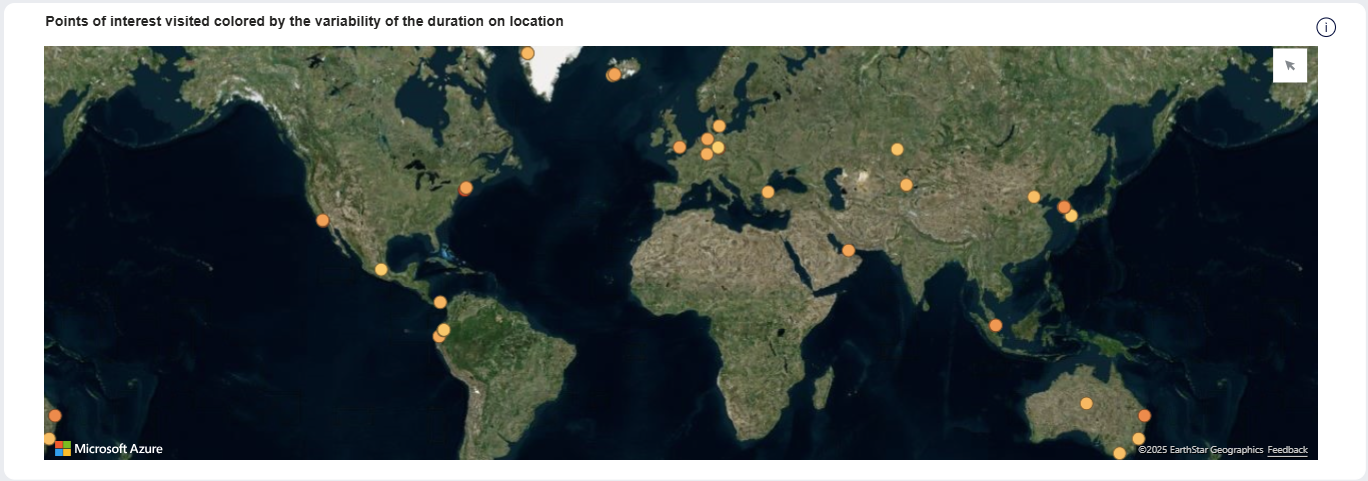
Interactive map showing location of points of interest where shipments have gone through. The color indicates the variability of the duration of stay at location, the higher the number, the darker the orange.
Tip
You can hover over a POI to see the following information:
geocoordinates of location
name of location (POI)
average duration of stay
variability % in duration of stay
variability % in duration of stay for all lanes
You can zoom in and out on the map:
To zoom in on the map, do one of the following:
Double-click the map.
Scroll up with the scroll button on your mouse.
To zoom out on the map, scroll down with the scroll button on your mouse.
You can resize the map:
To see a larger map, click
 (focus mode).
(focus mode).A larger map appears.
To return to the dashboard, click Back to report.
The previous page appears.
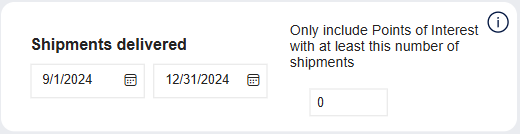
Interactive map showing location of points of interest where shipments have gone through. The color indicates the variability of the duration on location, the higher the number, the darker the orange.
Item | Description |
|---|---|
Shipments delivered | |
Only include Points of interest with at least this number of shipments | Minimum number of shipments. You can adjust this to filter the data in the tab to show only POIs with this many shipments or more during the period configured in Shipments delivered. Default is If you want to include all POIs, set to |

Key point indicators showing duration of stay by type of location.
Item | Description |
|---|---|
Average duration at airports | Average duration of stay at airports for selected shipments. |
Average duration at harbors | Average duration of stay at harbors for selected shipments. |
Average duration at origins | Average duration of stay at origin locations for selected shipments. |
Average duration at destinations | Average duration of stay at destination locations for selected shipments. |
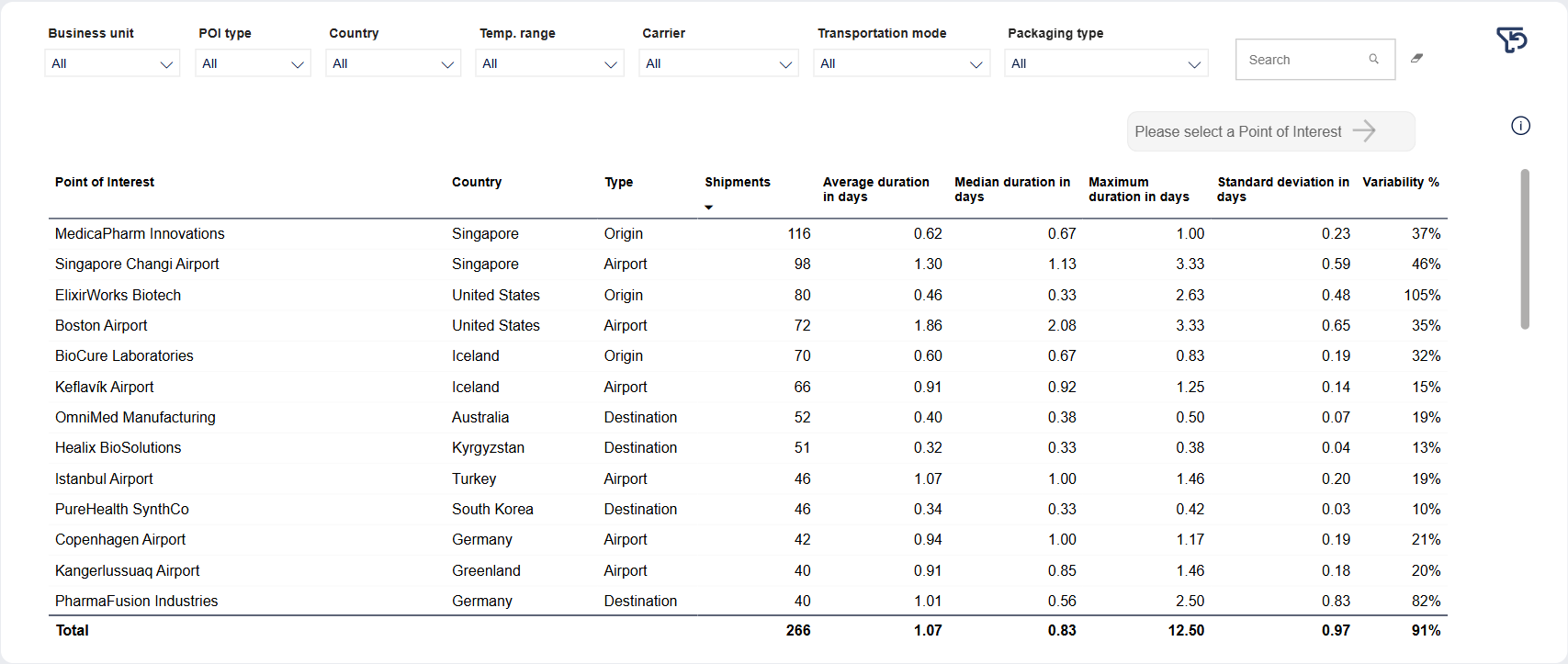
Details about POIs.
See details about location

Select a location/ point of interest in the table below and click the button to view details about the location in the Points of interest analysis page.

You can filter the data in the table. The filters will affect the contents of the table as well as the map above.
Note
Not all customers have the same filters. You may not see all of the following filters, or you may have filters not shown here.
Tip
To filter the list of options, start typing in the search field.
Tip
To clear the filter, click the eraser  .
.
Item | Description |
|---|---|
Business unit | Business unit of shipment, as configured in custom properties in Supply Chain Monitoring. |
POI type | Location type of location of POI. Click to select, or press CTRL and click to select more than one of the following:
|
Country | Country of POI. Click to select, or press CTRL and click to select more than one from the list. |
Temp. range | Temperature boundaries configured for shipments. |
Carrier | Name of carrier or forwarder of shipment, as configured in custom properties in Supply Chain Monitoring. |
Transportation mode | Mode of transportation of shipment, as configured in custom properties in Supply Chain Monitoring. Click to select, or press CTRL and click to select more than one from the list. |
Packaging type | Type of packaging, as configured in custom properties in Supply Chain Monitoring. Click to select, or press CTRL and click to select more than one from the list. |
POI details table
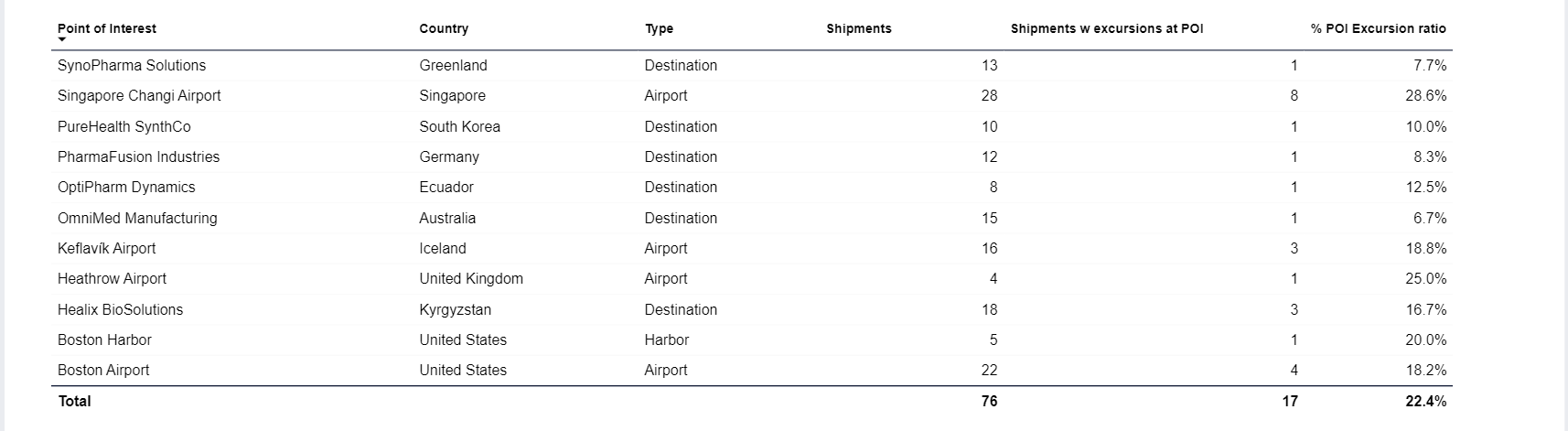
List of POIs - locations where shipments have pinged, with details about lead times at each POI.
Tip
To view details about a POI, select the lane in the table and click the Drill through selected POI button to view details about the lane in the Point of Interest tab:
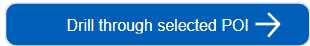
You can do the following with data in tables:
Export data:
Export the data with the current layout
Export summarized data:
as a comma separated values file, .csv
as an Excel file, .xlsx
Show as a table
Spotlight
Get insights
Sort descending
Sort ascending
Sort by column
Tip
You can click any column header to sort the contents of the table by the contents of that column. An arrow indicates the column the table is sorted by: An arrow pointing up indicates ascending order, and an arrow pointing down indicates descending order. Click the column header to toggle between the two.
Item | Description |
|---|---|
Point of interest | Name of POI. |
Country | Country of POI. |
Type | Location type of POI.
|
Shipments | Number of shipments traveling through this POI. |
Average duration in days | Average duration of stay of shipments at this POI, in days. |
Median duration in days | Median duration of stay of shipments at this POI, in days. Median duration (in days) represents the middle value of how long shipments stopped at these locations (points of interest). This means that half of the shipments had a shorter duration and the other half had a longer duration, making it less affected by extreme outliers compared to the average. |
Maximum duration in day | Maximum duration of stay of shipments at this POI, in days. |
Standard deviation in days | Standard deviation of duration of stay. This measures how much individual duration deviate from the average. A higher standard deviation indicates greater variability in lead times. |
Variability % |
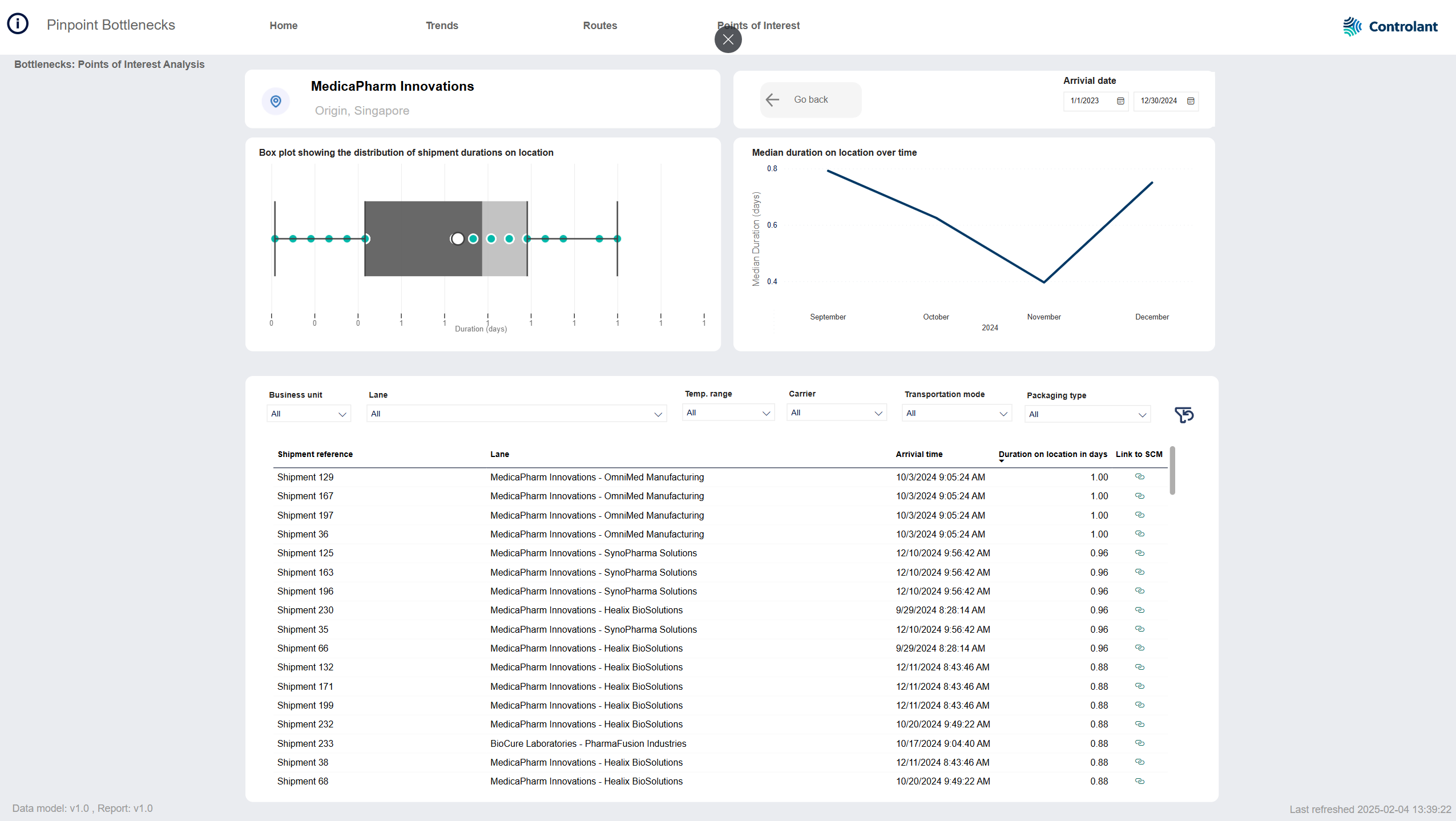
The Points of interest analysis page shows detailed analysis of the selected point of interest.
Box plot showing the distribution of shipment duration of stay at POI.
Graph showing trend of median duration of stay at POI.
List of all shipments that went through POI with details about duration of stay.
Note
A point of interest (POI) is a a customer defined location, airport or harbor that shipments have traveled to and/or from.
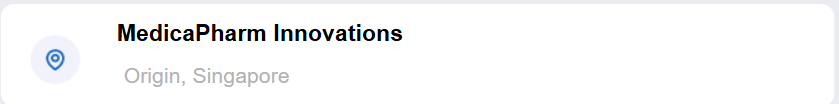
Name of POI, type of POI and city of location.
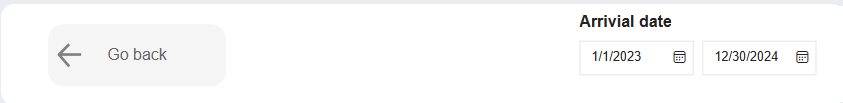
Interactive map showing location of points of interest where shipments have gone through. The color indicates the variability of the duration on location, the higher the number, the darker the orange.
Item | Description |
|---|---|
Go back | Click to return to Points of interest. |
Arrival date | Date range shipments arrived at POI. Type a date, or click
|
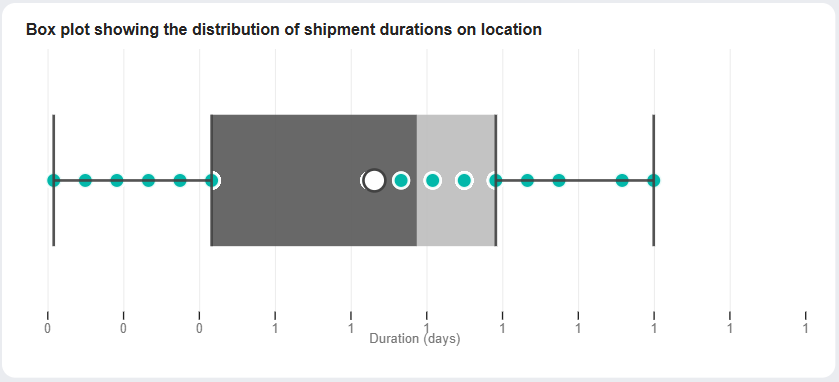
Box plot summarizing the duration of stay at location (point of interest) for all shipments.
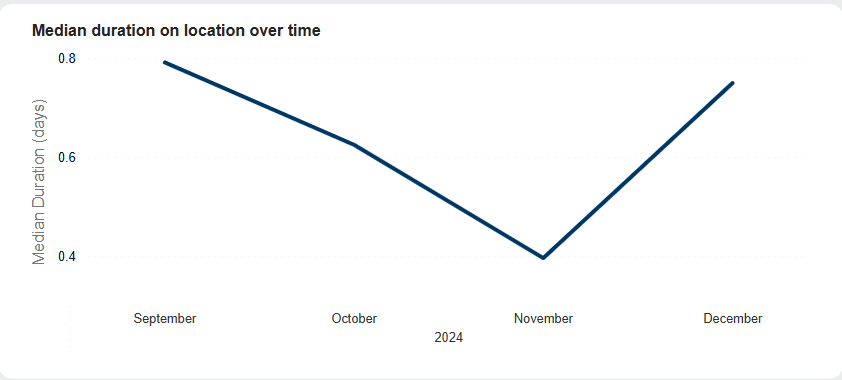
Graph showing trend of median duration of stay at POI.
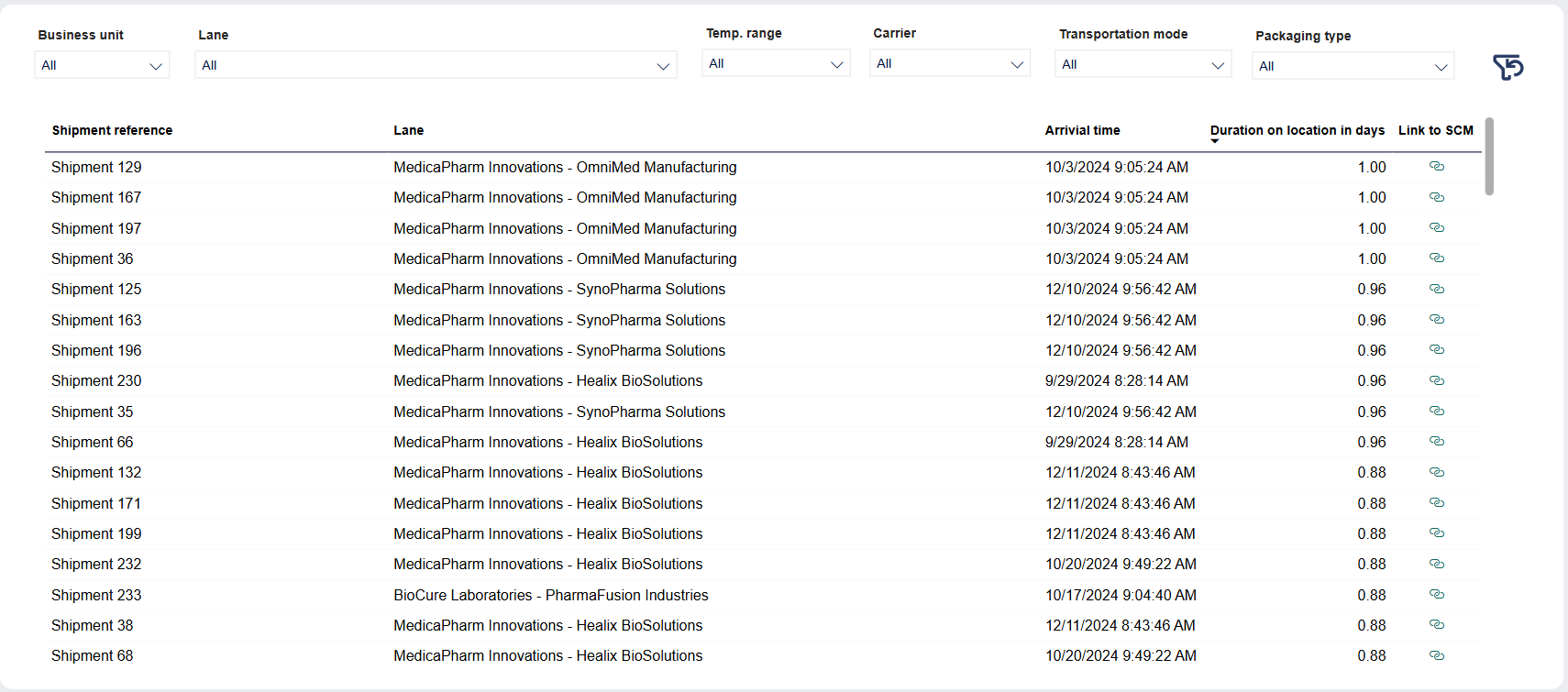
Details about shipments at this POI.
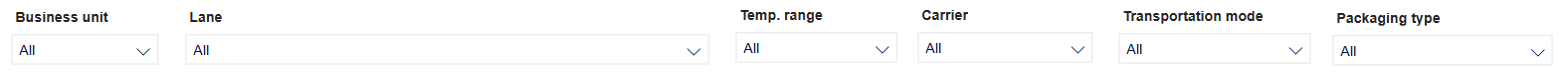
You can filter the data in the table. The filters will affect the contents of the table as well as the map above.
Note
Not all customers have the same filters. You may not see all of the following filters, or you may have filters not shown here.
Tip
To clear the filter, click the eraser  .
.
Item | Description |
|---|---|
Business unit | Business unit of shipment, as configured in custom properties in Supply Chain Monitoring. |
Lane | Lane of shipment going through POI. Click to select, or press CTRL and click to select more than one from the list. |
Temp. range | Temperature boundaries configured for shipments. |
Carrier | Name of carrier or forwarder of shipment, as configured in custom properties in Supply Chain Monitoring. |
Transportation mode | Mode of transportation of shipment, as configured in custom properties in Supply Chain Monitoring. Click to select, or press CTRL and click to select more than one from the list. |
Packaging type | Type of packaging, as configured in custom properties in Supply Chain Monitoring. Click to select, or press CTRL and click to select more than one from the list. |
Shipments at this POI details table
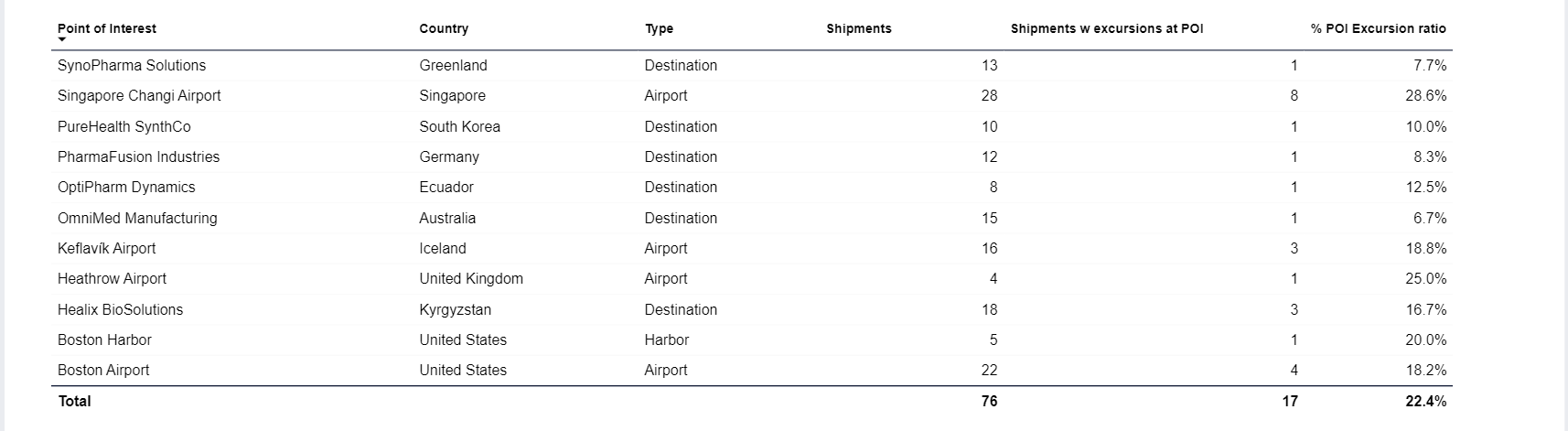
List of shipments at this POI during the selected period - with details of duration of stay.
You can do the following with data in tables:
Export data:
Export the data with the current layout
Export summarized data:
as a comma separated values file, .csv
as an Excel file, .xlsx
Show as a table
Spotlight
Get insights
Sort descending
Sort ascending
Sort by column
Tip
You can click any column header to sort the contents of the table by the contents of that column. An arrow indicates the column the table is sorted by: An arrow pointing up indicates ascending order, and an arrow pointing down indicates descending order. Click the column header to toggle between the two.
Item | Description |
|---|---|
Shipment reference | Unique identifier of shipment. |
Lane | Lane of shipment - origin and destination locations. |
Arrival time | Date shipment arrived at location, in |
Duration on location in days | Duration of stay of this shipment at this POI, in days. |
Link to SCM | Link to shipment in Controlant Platform (SCM). |
