Dual Boundaries
Dual boundaries are added to a shipment to track temperature deviations. Dual boundaries is an alarm warning configuration that enables the user to create shipments with two temperature boundaries, upper and lower boundaries, that share a temperature budget. The shared temperature budget is the total excursion time outside both the upper and lower boundaries. The user configures dual boundaries by setting the following:
Upper boundary limit
the highest temperature permitted for safe storage of product during transit
Lower boundary limit
The lowest temperature permitted for safe storage of product during transit
Time value
The time permitted outside the defined temperature range
An example of an excursion alarm is raised when the temperature has been outside -20°C and 10°C for at least 10 minutes, as shown on the image below.
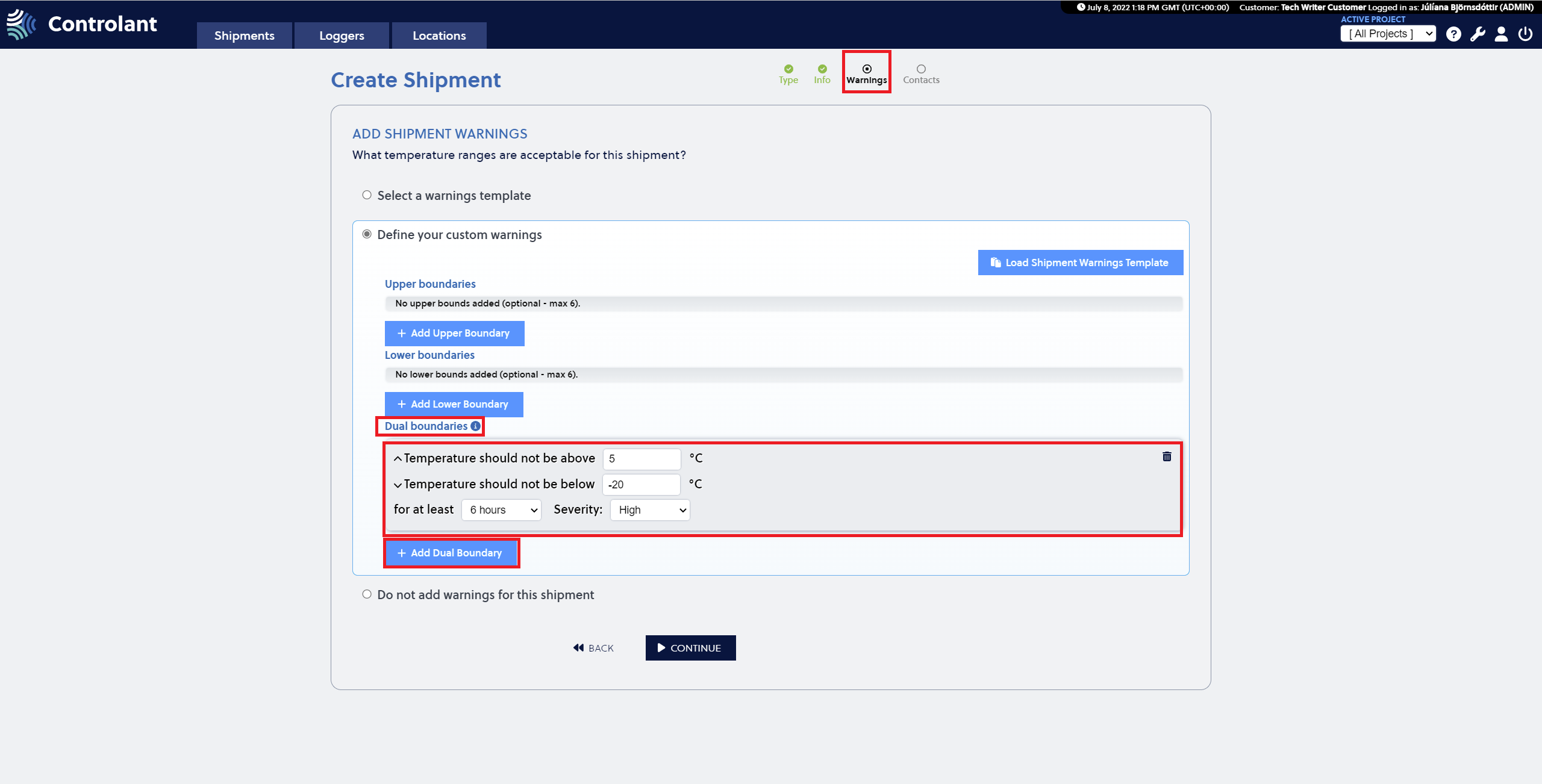 |

Press the +Add Dual Boundary button to add another set of dual boundary. A maximum of six sets can be set for a single shipment.
Dual boundaries are disabled by default and are only visible once enabled in the admin account upon request. They are configured in the Warning template (see figure above) when creating a shipment. Dual boundaries can only be configured once enabled in the Account Admin UI.
Note
Dual boundaries are compatible with Saga loggers (firmware version 2.3.0 or greater) and the Controlant system.