Lanes
The Lanes tab shows information about excursions at specific lanes:
KPIs showing trend in excursions.
List of lanes.
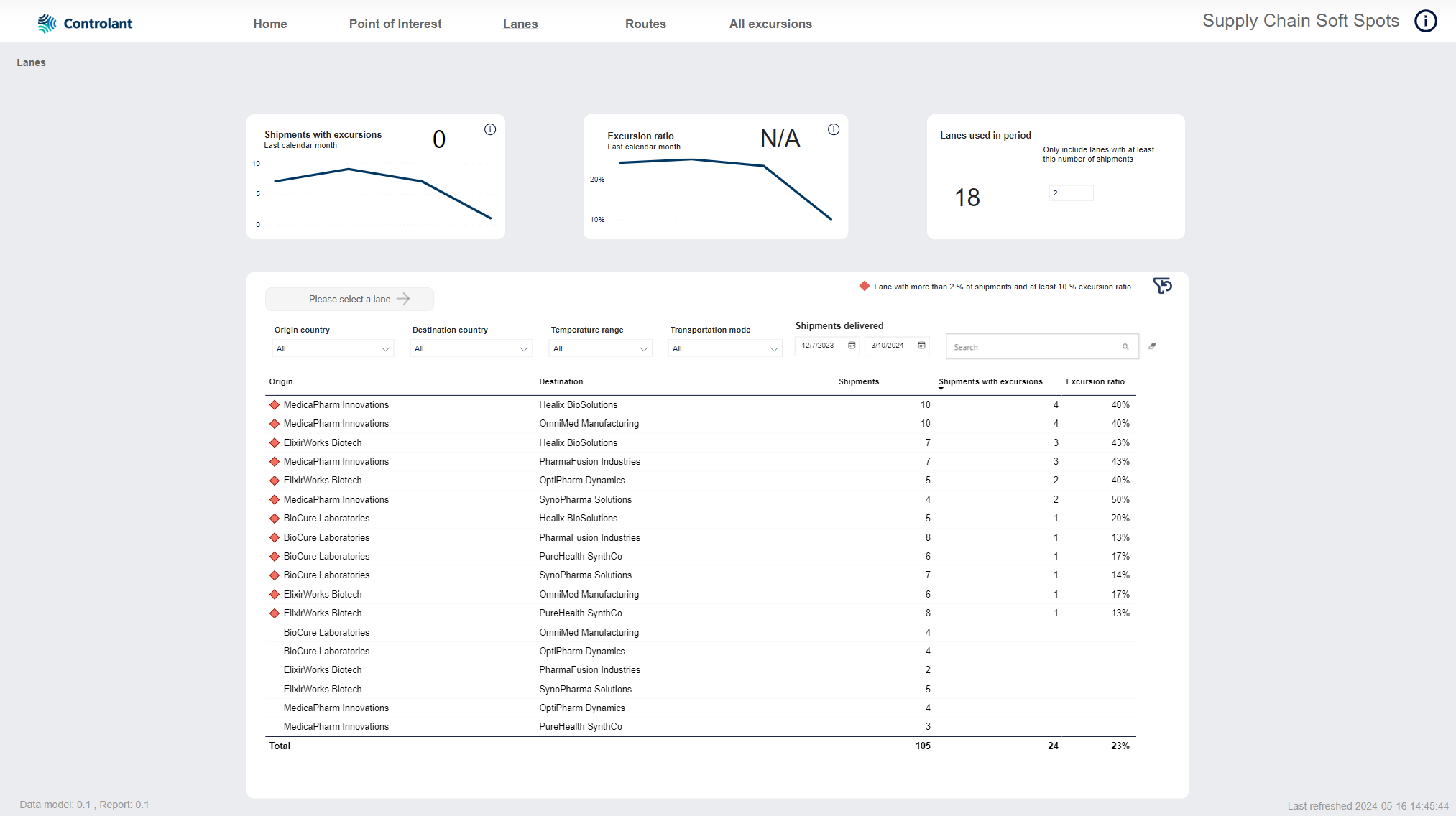
Note
A lane consists of a pair of origin and a destination locations of shipments. A lane can contain multiple routes.
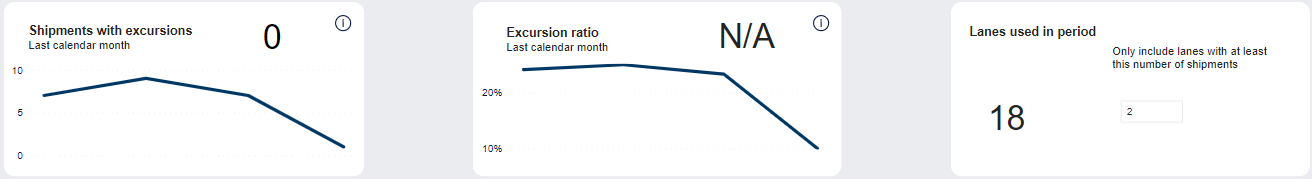
Key performance indicators for selected lanes, and trend for the last calendar month.
Tip
You can hover over images/graphs to see details in a pop-up.
KPI | Description |
|---|---|
Shipments with excursions | 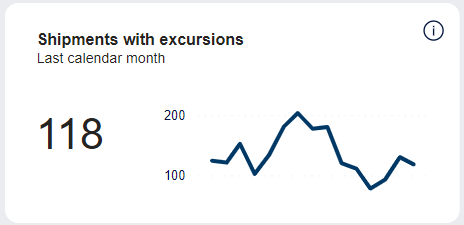 Number of shipments that have temperature excursions requiring manual intervention, in the last calendar month. |
Excursion ratio | 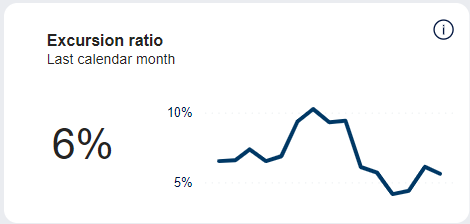 Ratio of shipments that have temperature excursions requiring manual intervention out of all shipments, in the last calendar month. |
Lanes used in period | 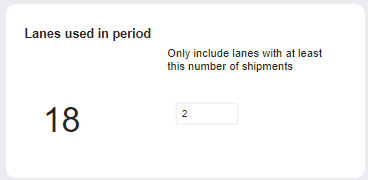 Number of lanes used in the selected period. You can filter the results on this tab to only show lanes with at least this number of shipments:
|
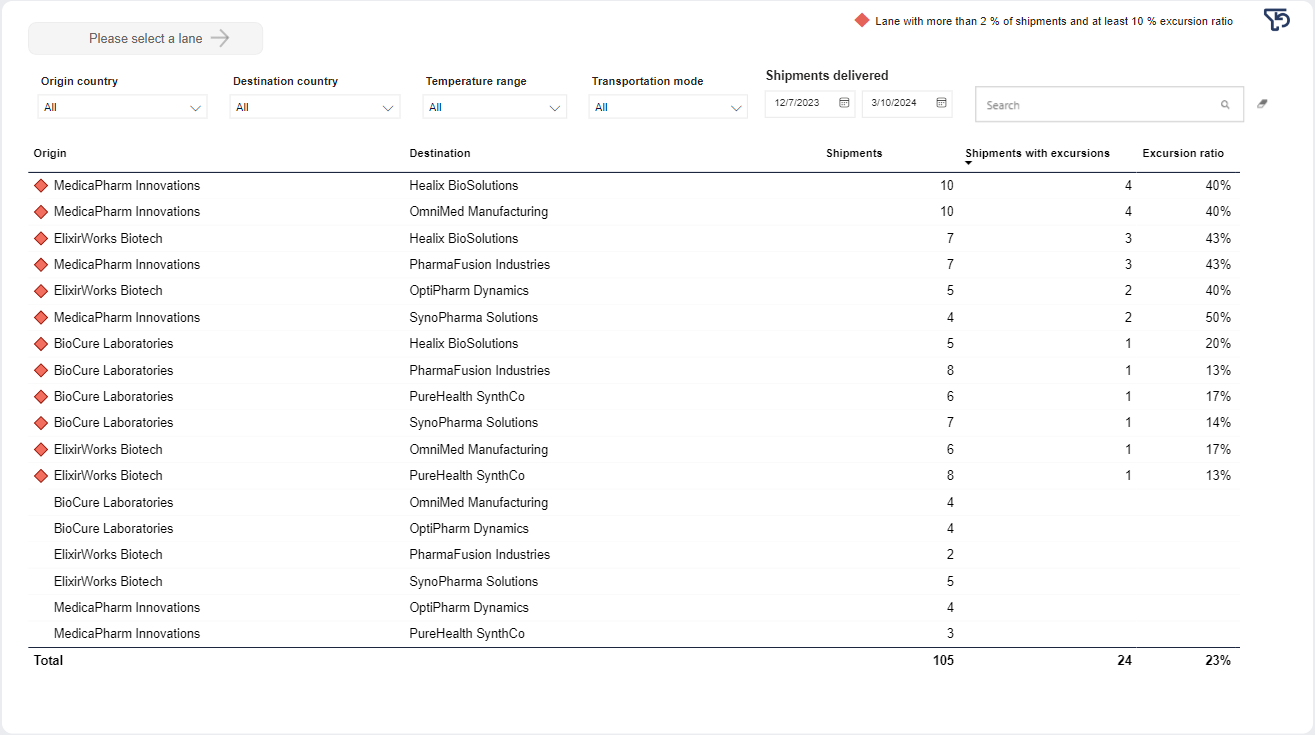
List of lanes; origin and destination locations, the number of shipments and excursions on those lanes.
Drill through selected lane
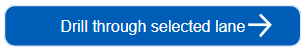
Select a lane in the table below and click the button to view details about the selected lane in the Routes tab.
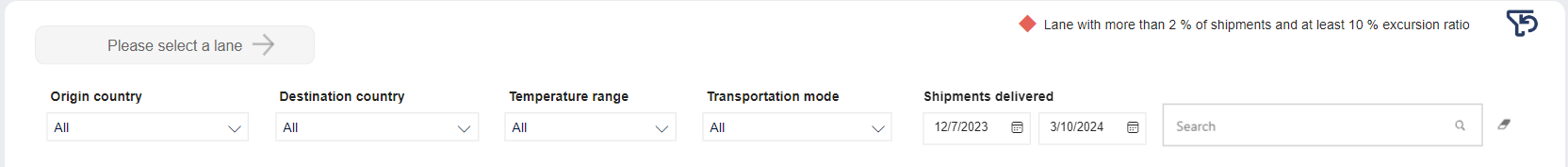
You can filter the data in the table. The filters will affect the contents of the table as well as the map above.
Note
Not all customers have the same filters. You may not see all of the following filters, or you may have filters not shown here.
Tip
To clear the filter, click the eraser  .
.
Item | Description |
|---|---|
Origin country | Origin country of shipment. Click to select, or press CTRL and click to select more than one from the list. |
Destination country | Destination country of shipment. Click to select, or press CTRL and click to select more than one from the list. |
Temperature range | Temperature range configured for shipment. Click to select, or press CTRL and click to select more than one from the list. |
Transportation mode | Mode of transportation of shipment. Click to select, or press CTRL and click to select more than one from the list. |
Shipments delivered | Date range for the date shipment was delivered, in Type a date, or click
|
Search | Free text search. Type to filter the results by a lane. |
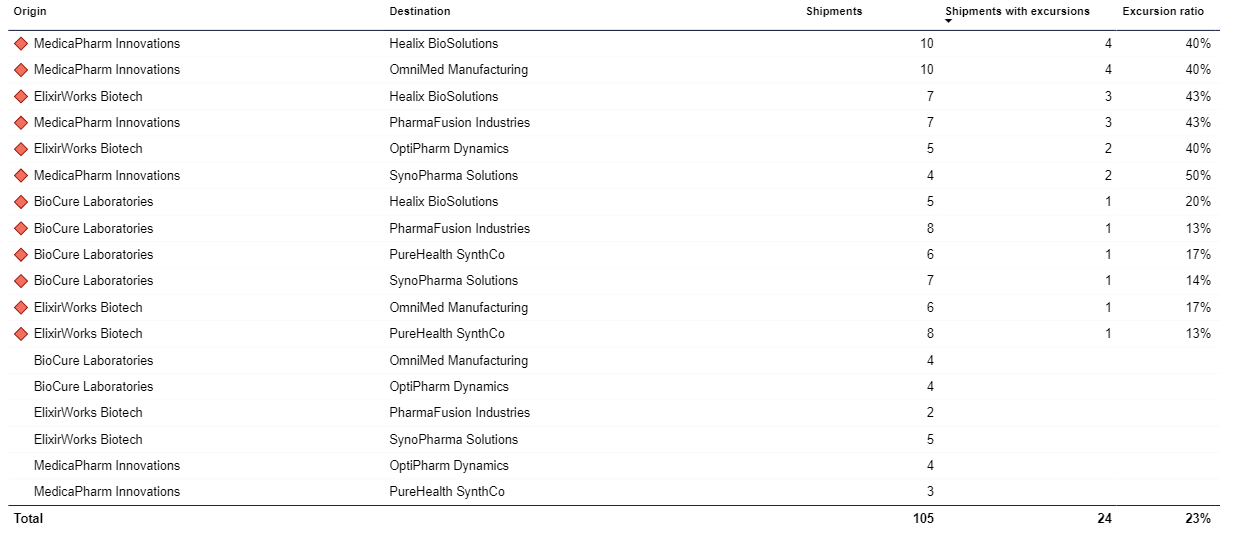
List of lanes; origin and destination locations, the number of shipments and excursions on those lanes.
Tip
You can click any column header to sort the contents of the table by the contents of that column. An arrow indicates the column the table is sorted by: An arrow pointing up indicates ascending order, and an arrow pointing down indicates descending order. Click the column header to toggle between the two.
Item | Description |
|---|---|
 | Icon indicating lane with more than 2% of total shipments and at least 10% excursion ratio. |
Origin | Name of origin location of POI. |
Destination | Name of destination location of POI. |
Shipments | Number of shipments on this lane in the selected period. |
Shipments with excursions | Number of shipments with excursions on this lane in the selected period. |
Excursion ratio | Ratio of shipments with excursions on this lane in the selected period. |
