- Controlant Support Center
- Supply Chain Monitoring
- Aurora Share
- Aurora Share quality report
Aurora Share quality report
The Aurora Share quality report contains detailed information about the quality of the shipment.
Note
For information on how to find and retrieve reports, see Searching for a shipment.
Item | Description | ||||||||||
|---|---|---|---|---|---|---|---|---|---|---|---|
Header | |||||||||||
Date | Date report is generated, in | ||||||||||
Id | Unique identifier of this report. | ||||||||||
Title | |||||||||||
Reference | Reference to unique identifier of shipment in customer's system; | ||||||||||
Shipment status and quality | |||||||||||
Status | Status of the shipment:
| ||||||||||
Quality | Quality of the shipment:
| ||||||||||
Excursion | Excursions, if any occurred during the shipment:
| ||||||||||
Shipment duration | |||||||||||
Sent | Date shipment was sent, in | ||||||||||
Delivered | Date shipment was delivered, in | ||||||||||
Duration | Duration of shipment, in | ||||||||||
Shipment details | |||||||||||
Company | Company that sent the shipment. | ||||||||||
Origin | Origin location of shipment. | ||||||||||
Destination | Destination location of shipment. | ||||||||||
Description | Description of shipment, if one was provided when shipment was created. | ||||||||||
Temperature measurements | |||||||||||
Temperature measurements | Graph showing temperature measurements during shipments. 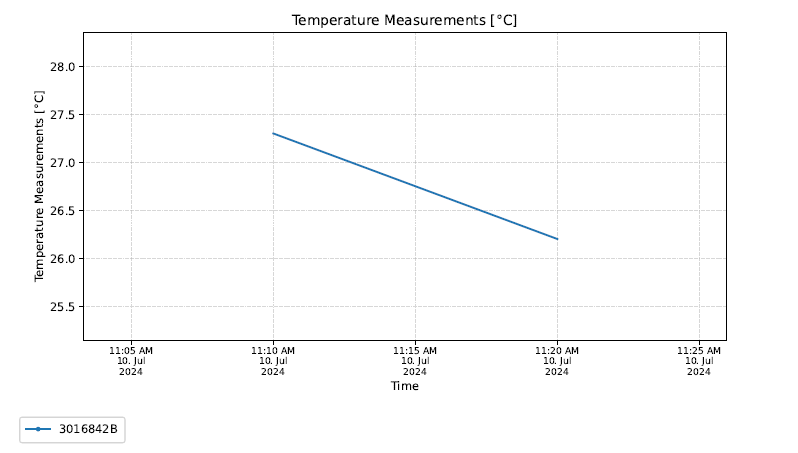 | ||||||||||
Shipment statistics | |||||||||||
Shipment statistics | Table showing temperature statistics for the following:
| ||||||||||
Products | |||||||||||
Products | Description/ list of all products that were configured in this shipment. | ||||||||||
Footer | |||||||||||
Date Format | Date format used in the report:
| ||||||||||
Time Format | Time format used in the report:
| ||||||||||
Time Zone | Time zone of the report:
| ||||||||||