Fleet Manager
You can use Fleet Manager Solution to support internal processes in Controlant Service Centers around the world. This includes:
registering service events
starting a firmware rollout
ability to flag devices
performing certain actions on devices
In a browser, go to https://fleet-manager.controlant.com/login.
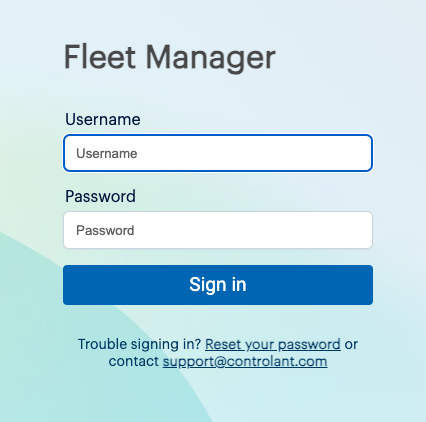
Enter your username and password.
Click Sign in.
Note
To request access to Fleet Manager, please create a Controlant Solutions Access Request.
If you have forgotten your password, see Resetting your password.
If you need other assistance, email support@controlant.com.
In a browser, go to https://fleet-manager.controlant.com/login.
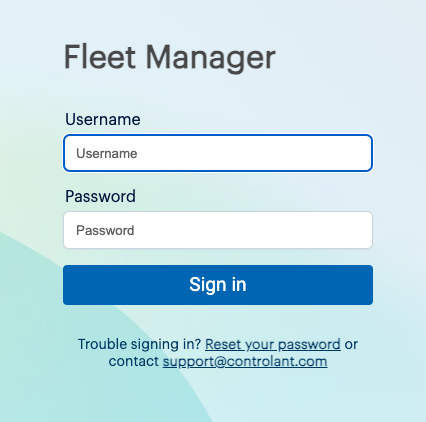
Click Reset your password.
Enter your username.
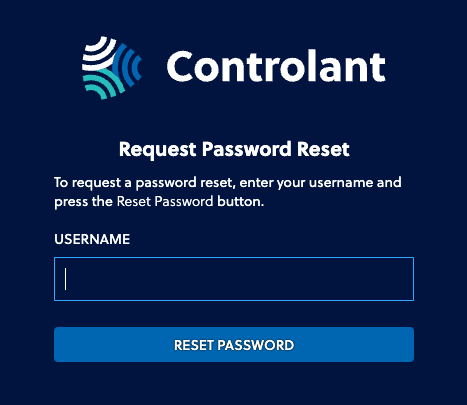
Click Reset password.
An email will be sent to the email registered to your user name.
In the email, click the link and follow the instructions.