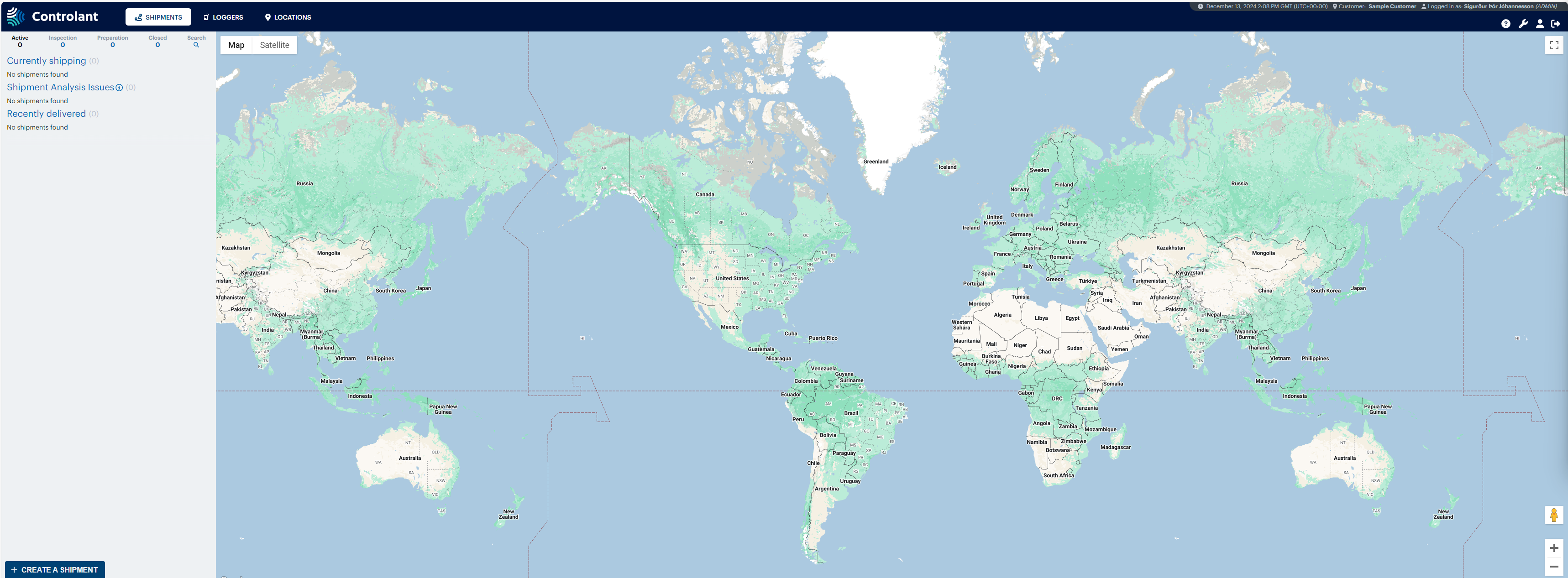Logging in
In this section:
In a browser, navigate to https://scm.controlant.com/global/storage/dashboard.
To log in, do one of the following:
If you want to log in using Single Sign-On, do the following:
Click Sign in with SSO.

The Sign in with Single Sign-On page appears.
In the Email address box, type your email address and click Continue.
If you want to log in using username and password, do the following:
In the Username box, type your username.
In the Password box, type your password.
Click Sign in.

The Clinical Storage Monitoring appears.