Activating monitoring
In this section:
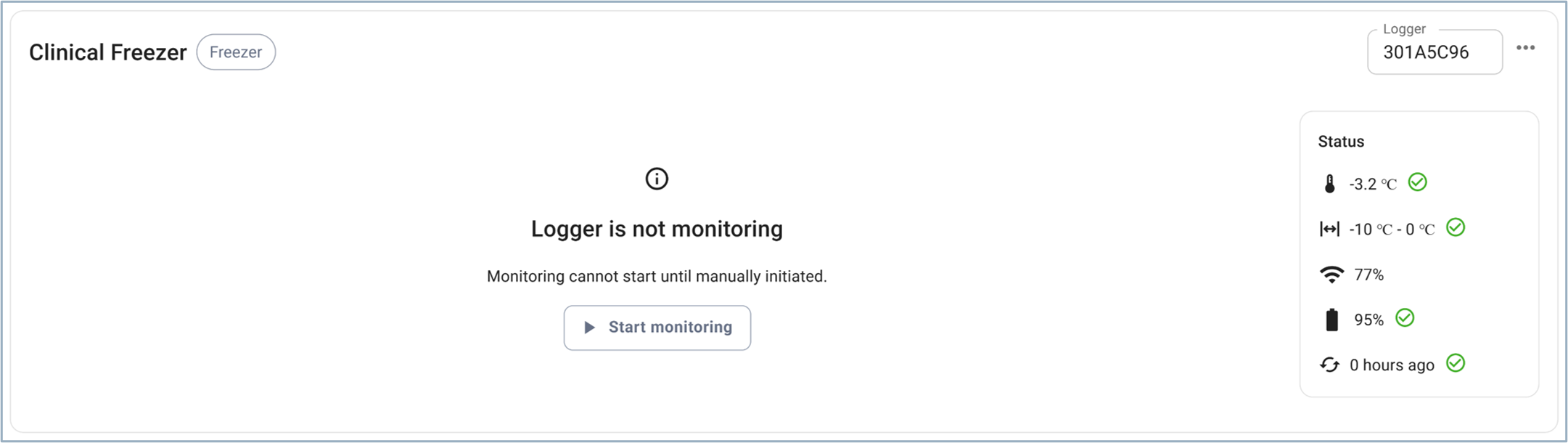
When you have configured the platform and set up the Saga devices, you need to start the monitoring of Clinical Storage Monitoring, do the following:
To start the monitoring of the storage unit, on the Saga device for the storage unit, click
 .
.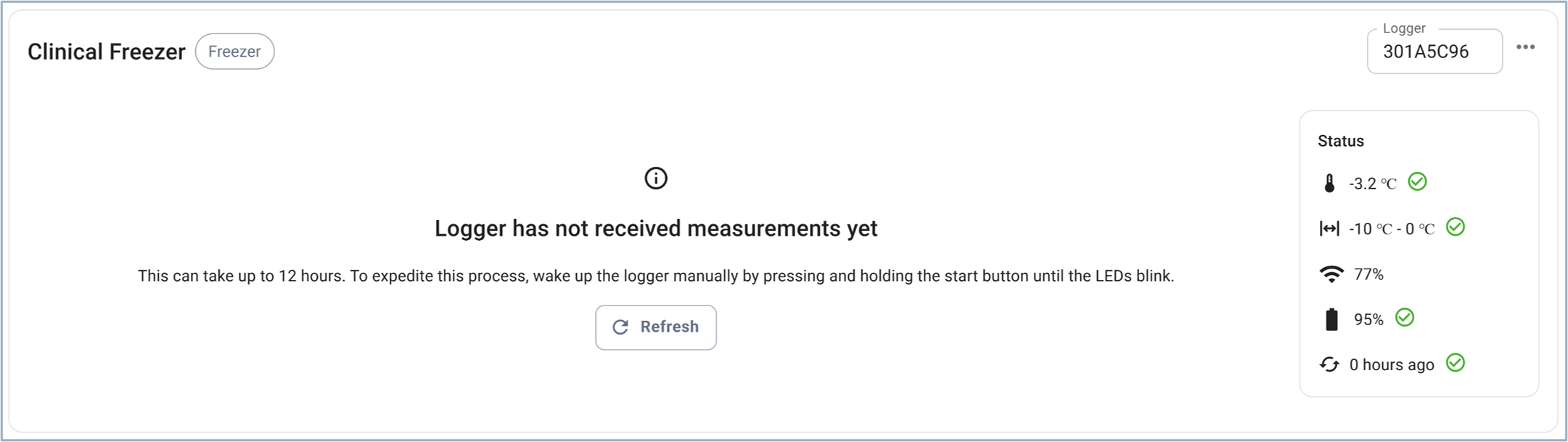
The display status will change from Free to Shipping.
Note
Please allow 1-2 hours before measurements start to appear in the Clinical Storage Monitoring.
[update with real numbers]