Viewing Clinical Storage Monitoring data
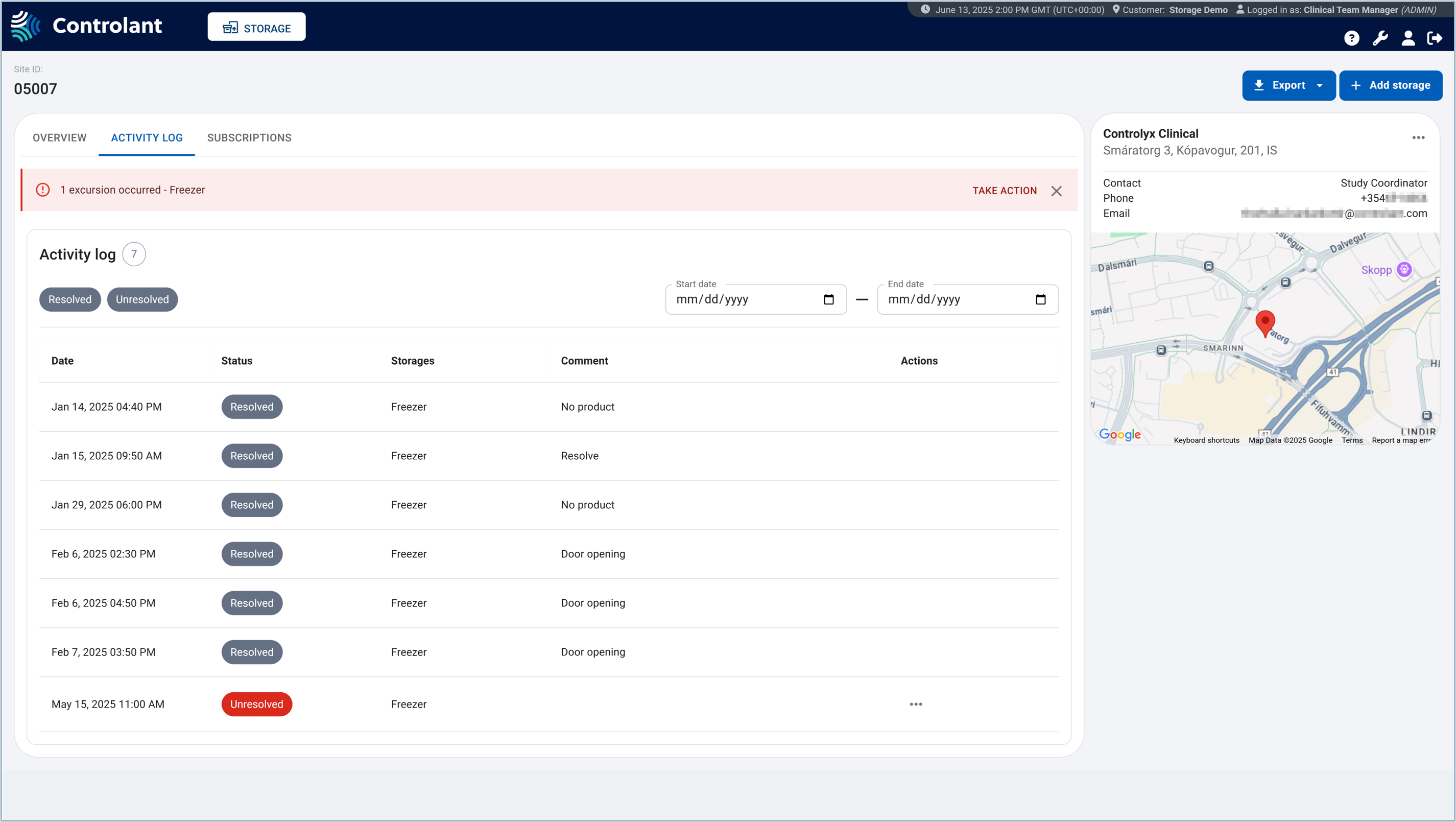
You can use the Clinical Storage Monitoring web client to view the status of the following:
trials
sites
storage units
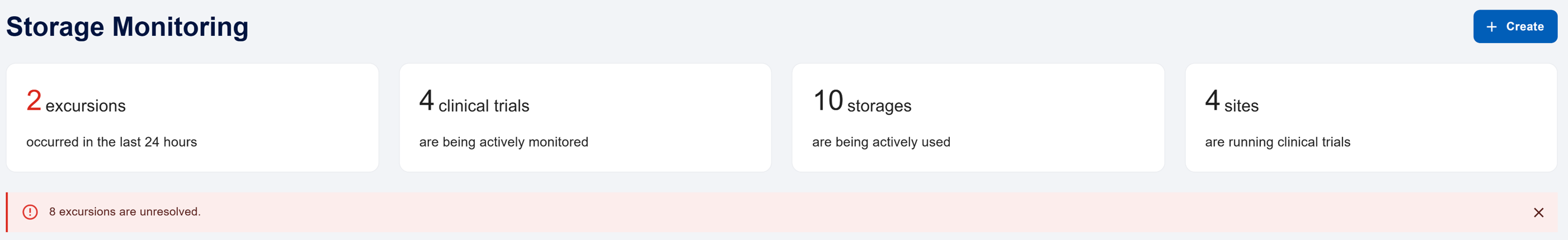
You can use the quick overview area to quickly see the status of your trials, sites and storage units.
Item | Description |
|---|---|
Create | Click to create one of the following:
|
Excursions | Number of excursions that have occurred in the last 24 hours for all trials/ sites/ storage units. 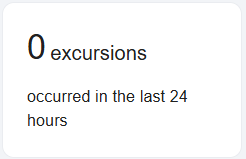 |
Clinical trials | Number of clinical trials on this account. 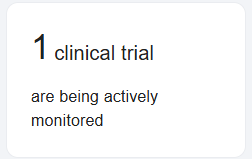 |
Storages | Number of storage units on this account. 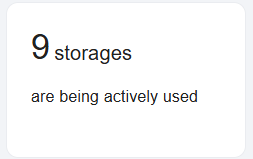 |
Sites | Number of sites on this account. 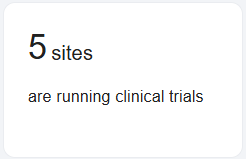 |
Unresolved excursions | Number of unresolved excursions on this account. 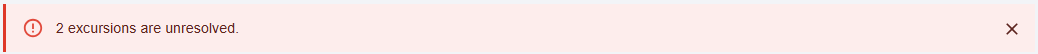 |
You can view details about your Clinical Storage Monitoring via two views:
If you select to view the data by Trial ID, you will see the following
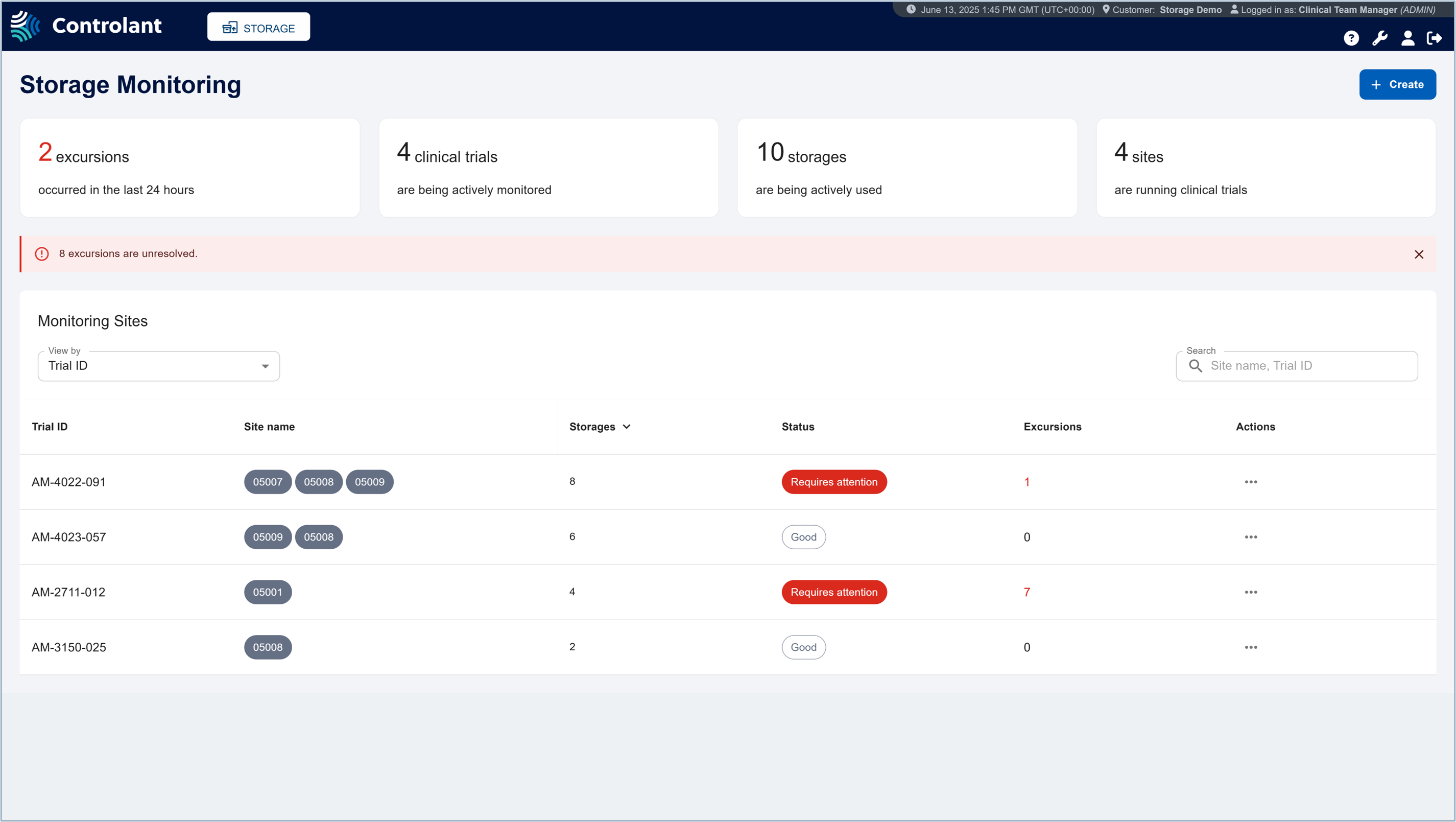
Item | Description |
|---|---|
View by | Configures how data is displayed:
|
Search | Search for a specific Trial ID or Site name. |
Trial ID | Unique identifier of trial. |
Site name | Names of sites in this trial. NoteClick a site name to view details about the site. |
Storages | Number of storage units in this trial. |
Status | Status of storage units in this trial:
|
Excursions | Number of excursions in this trial. |
 Actions | Actions you can take on this trial. Click to do one of the following:
|
If you select to view the data by Site name, you will see the following:
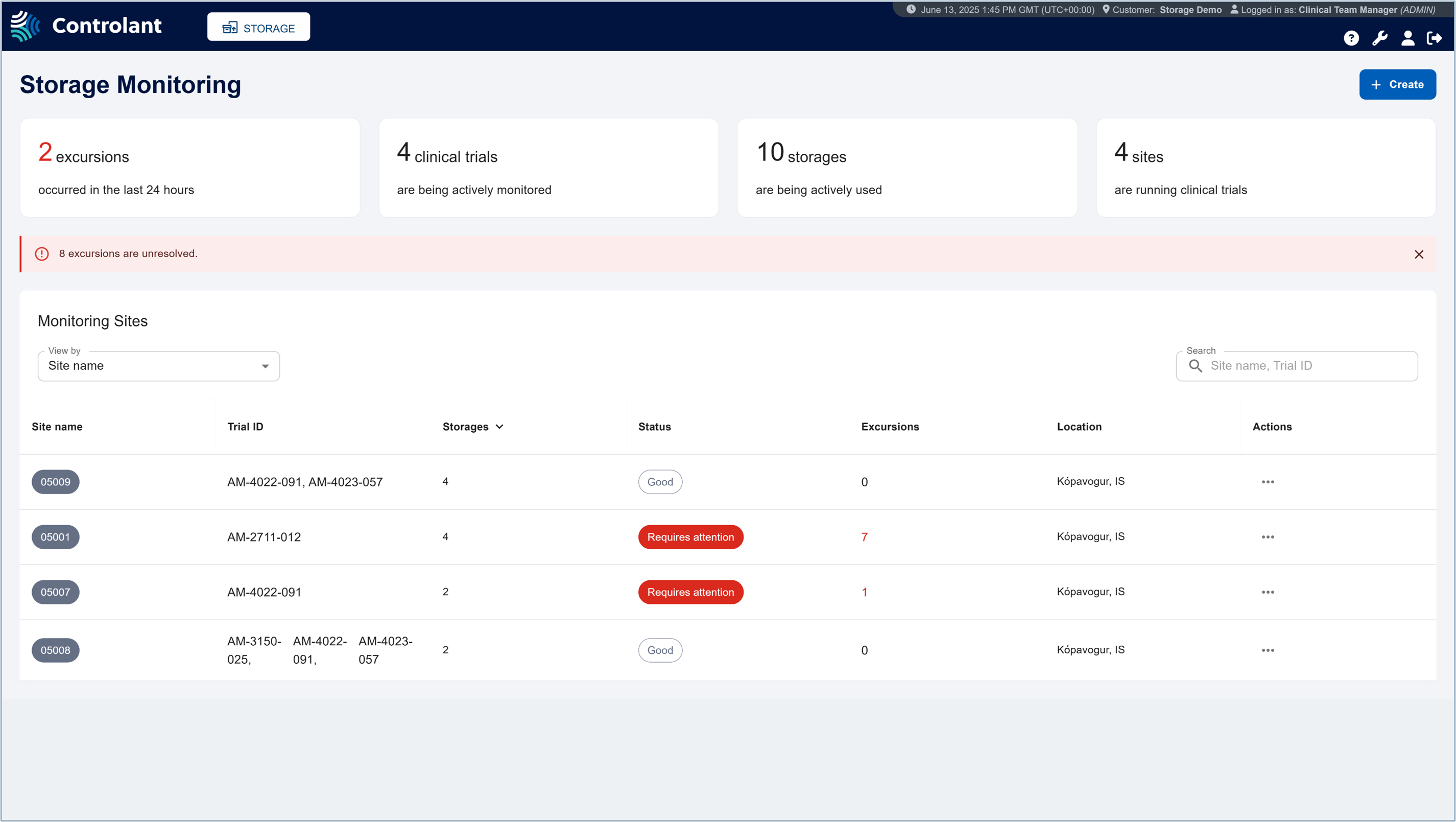
Item | Description |
|---|---|
View by | Configures how data is displayed:
|
Search | Search for a specific Trial ID or Site name. |
Site name | Name of site at this site. NoteClick a site name to view details about the site. |
Trial ID | Unique identifier of trial. |
Storages | Number of storage units at this site. |
Status | Status of storage units at this site:
|
Excursions | Number of excursions at this site. |
Location | Country of site location. |
 Actions | Actions you can take on this site. Click to do one of the following:
|