Site details
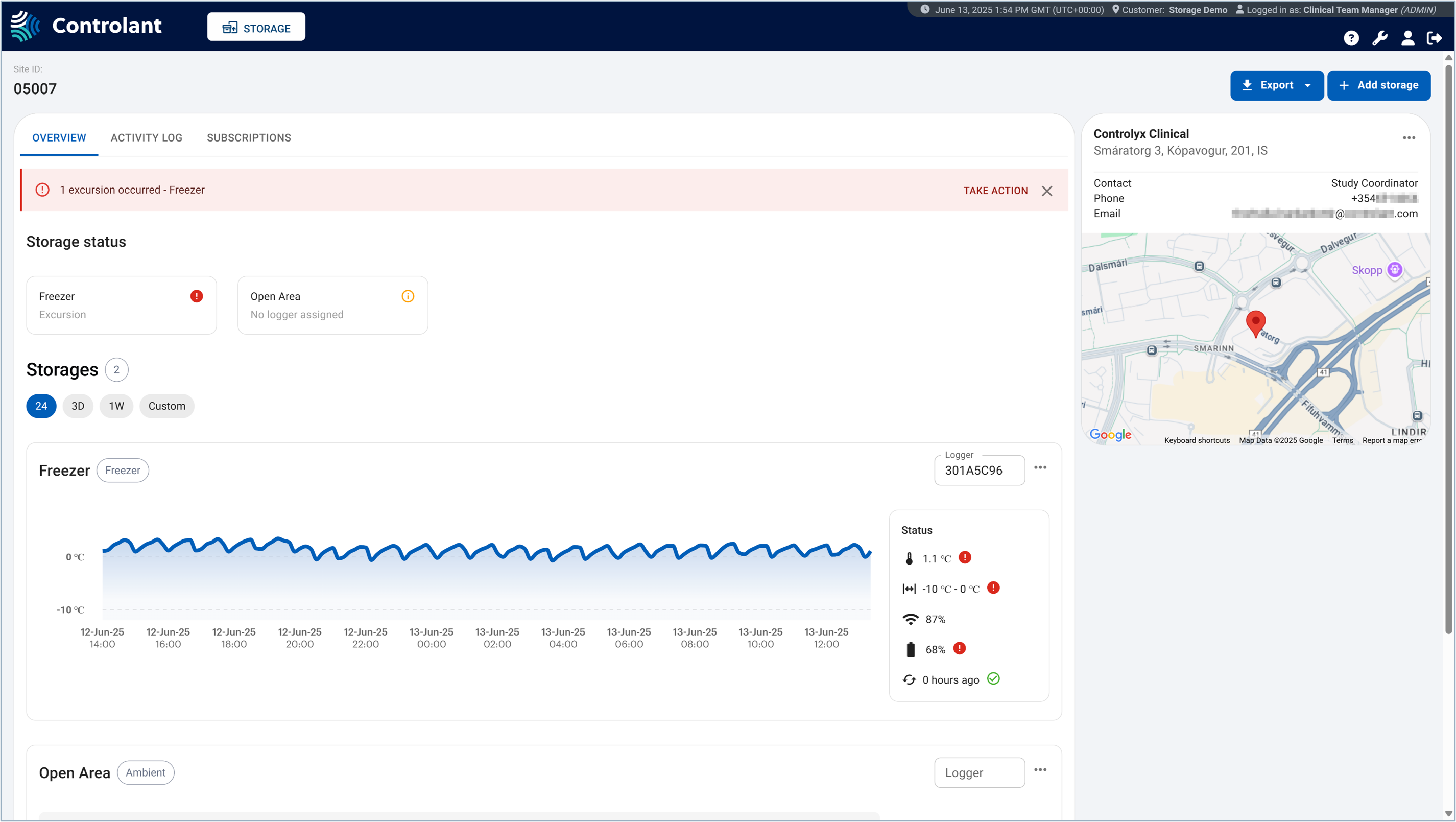
You can use the Clinical Storage Monitoring site view tab to view the status of a selected site.
Overview tab
Site details
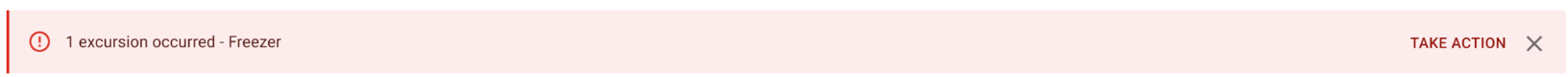
Item | Description |
|---|---|
Excursions | List of of unresolved excursions for site. NoteTo resolve an excursion, do the following:
|
For each storage unit at the site, status of the storage unit.
Item | Description |
|---|---|
Name | Name of the storage unit, |
Status | Status of storage unit:
|
Storages | Number of storage units on this account. |
Sites | Number of sites on this account. |
Unresolved excursions | Number of unresolved excursions on this account. |
Details about each storage unit at the site.
Item | Description |
|---|---|
Number | Number of storage units. |
Period | Period to view:
|
For each storage, you will find the following details:
Item | Description |
|---|---|
Name | Name of the storage unit, |
Type | Type of storage:
|
Logger | Device ID of device monitoring the storage unit. |
Temperature measurements | Graph showing temperature measurements for the storage unit. NoteRed dots indicate an excursion was registered. |
Status area | Status of storage unit at a glance:  |
Temperature | Last temperature measurement that has been uploaded to the Cloud. |
Temperature profile | Temperature profile configured for this storage unit. |
Mobile signal | Strength of mobile signal, in %. |
Battery | Remaining battery percentage. |
Last connection | Time since device last uploaded data. |
